Memory Maker is a hot topic since Disney promotes it a lot, but many (most?) people are really confused about how it works and whether or not they should buy it for their trip.
Today, we have details about how the entire PhotoPass system, including how Memory Maker works.
Let’s get started…
What is PhotoPass?
We need to start with some definitions, since this is the root of a lot of confusion:
PhotoPass is the overall system that Disney uses to take your pics in the parks, on rides, and at some character meals.
Anybody can use the PhotoPass system whether staying off-site or at one of the Walt Disney World Resort hotels.
Within the PhotoPass system, you can do lots of things including:
- Having pics taken in the parks, including Magic Shots where Disney will place characters in your pics after they are taken
- Capture photos from runDisney events (by linking your bib number)
- Snag ride photos on several of the most popular rides
- Get pics taken with the characters.

There are several kinds of products you can buy with your PhotoPass pics including:
- Items with your photos printed on them – calendars, greeting cards, mugs, phone cases, mouse pads (do people still use those?), etc.
- Individual photos – starting at around $18.95, you can order individual prints
- Memory Maker
What is Memory Maker?
Memory Maker is one of the PhotoPass products you can buy.
To put it simply, it is a digital download that includes all of your pics taken in the parks and on rides.
People who buy Memory Maker have the rights to use the photos however they’d like, including printing them at a local printer and ordering products with the photos (such as ordering products from Shutterfly or Snapfish). Purchasers also get on-ride videos and animated Magic Shots that are not available to anyone else.
How to buy Memory Maker
Ok, now we know that PhotoPass is the free photography service and Memory Maker is a PhotoPass product you buy. But, how do you do that?
First of all, you can purchase it at any time (including after your trip), but to take advantage of the pre-purchase price (which saves you $30), you’ll need to buy it at least 3 days before your trip.
- The pre-purchase price is $169 and the full price is $199.
- Purchase it online on the Disney World website
Memory Maker One Day
In addition to the full Memory Maker, you can opt to just purchase Memory Maker One Day. There isn’t a discount for the One Day, but we really like this option for people who are attending special events like Mickey’s Not-So-Scary Halloween Party or Mickey’s Very Merry Christmas Party. Events like those have tons of opportunities for fun Magic Shots, making the purchase of a Memory Maker One Day worth it.
- Cost for Memory Maker One Day is $69.
- Purchase it online on the Disney World website
Annual Passholders
In the past, Annual Passholders received free downloads of all in-park photos, but that is no longer the case. Now, if you want pictures from your trips, you’ll need to add that feature to your Annual Pass at a cost of $99.00 per year.
How PhotoPass and Memory Maker Work
If you’ve decided to purchase Memory Maker, we think it is important to make sure you get your money’s worth – and the more pictures you take, the easier that is.
How to find a PhotoPass photographer
When you’re in the parks, you can just take photos with the Disney PhotoPass photographers as you encounter them.
If you aren’t sure where to find the photographers, you can see a map of their locations inside of the My Disney Experience app. Just be warned that not all of these locations are staffed, all the time. If you don’t see a photographer, you may need to move to a different location.

When you approach one of the photographers, they’ll scan your MagicBand or photo card. PhotoPass photographers can also scan the QR code found in the My Disney Experience App under Photos–>Link Photos–>Show PhotoPass Code:
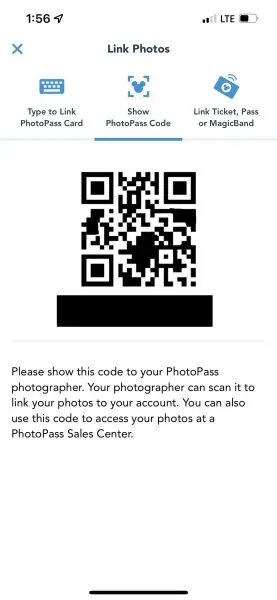
Scanning these will link your pictures to your MDE account – so if you don’t scan something, it won’t link!
When you’re on rides, if you have a MagicBand, Disney will automatically add your ride photos to your My Disney Experience account (made possible by the RFID technology in the bands).

It does seem to work well for most people, but just to be sure, you can scan your MagicBand under the ride photo screen on some attractions as you exit.
If you don’t see it in your PhotoPass account within a day, call 407-560-4300 and give them your ride photo info (such as the date and time you were there) to see if they can find your pic and add it to your account.

Special situation with on-ride photos: you must either purchase them in the parks or have Memory Maker to get them.
PhotoPass Ride Photos
Several attractions offer ride photos. Just like traditional PhotoPass pictures, you can purchase ride photos individually or if you have purchased Memory Maker, your ride photos will be included with that.
Additionally, guests who have purchased Lightning Lane Multi Pass also have their ride photos included with their purchase.
Magic Kingdom
- Buzz Lightyear
- Space Mountain
- Seven Dwarfs Mine Train (a MagicBand is required for this attraction photo)
- Pirates of the Caribbean (a MagicBand is required for this attraction photo)
- Haunted Mansion (a MagicBand is required for this attraction photo)
- Tron Lightcyle / Run
Epcot
- Test Track
- Frozen Ever After (a MagicBand is required for this attraction photo)
- Guardians of the Galaxy: Cosmic Rewind
Hollywood Studios
- Rock ‘n Roller Coaster
- Tower of Terror
- Slinky Dog Dash (a MagicBand is required for this attraction photo)
Animal Kingdom
- DINOSAUR
- Expedition Everest
Attractions that offer ride videos
In addition to photos, on-ride videos are also currently available to people who purchase Memory Maker:
- Magic Kingdom – Seven Dwarfs Mine Train and Tron Lightcycle / Run
- Hollywood Studios – Tower of Terror
Meals and shows with PhotoPass photographers
Some of the character meals also have PhotoPass photographers. The availability of those photographers used to be a lot more consistent, so there is a chance that on your visit you may not see a photographer. But if you do see one, make sure you grab a picture!

Note: These locations can (and do!) change, so it isn’t always a guarantee you’ll see a PhotoPass photographer here.
- Story Book Dining at Artist Point
- ‘Ohana (breakfast)
- Hollywood & Vine
- Chef Mickey’s
- Cinderella’s Royal Table
- Tusker House
- Hoop Dee Doo Musical Revue
A couple of notes:
- 1.) if there is a PhotoPass photographer taking pictures at any restaurant, most of those photos are taken away from your table (you have to go to them – they don’t come to you), and
- 2.) these are digital photos; the printed pics are no longer offered at the meal as of January 2015.
Other PhotoPass photo opportunities
PhotoPass Portrait Studios
Disney has a 2 PhotoPass Portrait studios that are free to use:
Studio locations:
- Magic Kingdom (inside Sir Mickey’s)
- Disney Springs (in the MarketPlace section)
There is an additional 3rd location inside the Grand Floridian, however, it has not yet reopened:
- Grand Floridian (2nd floor of the main building)

All 3 are conveniently located near the 3 Bibbidi Bobbidi Boutique shops, but are open to anybody (no reservations needed!).
Capture Your Moment
In addition to the Fine Art Photography Disney offers (which can be pretty pricey), guests have the opportunity to book a mini session with a PhotoPass photographer.
These sessions are 20 minutes long and cost $99. If you need (or want) more time, you can also book back-to-back sessions for $198 + tax.
The photos taken are not included unless you have purchased Memory Maker.
Additional opportunities for photos:
- Bibbidi Bobbidi Boutique takes LOTS of pics
- Most scheduled character meet-and-greets have photographers (Note: some of the character greeting locations utilize automated PhotoPass camera boxes)
- Most parties (including Mickey’s Not-So-Scary Halloween Party and Mickey’s Very Merry Christmas Party) offer exclusive PhotoPass pics
- Deluxe Resorts during the holidays have photographers at times to take pics
- Many other things that aren’t listed here, but the bottom line is that there are lots of opportunities for pics
PhotoPass Video Memories
Video Memories are exclusive to Annual Passholders and people who have purchased Memory Maker.

With it, you can create and customize Disney-themed videos using templates, stickers, music, and text.
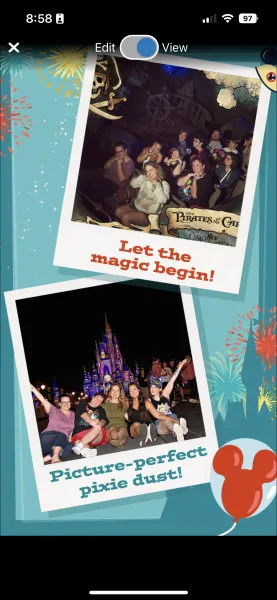
If you don’t want to do all the designing, it will even create a video for you!
Sharing Memory Maker with other people
In order to share with other people, you can either:
- Make sure you’re all listed in the same My Disney Experience account OR
- Make sure you’re linked as friends within My Disney Experience and have checked the option to allow sharing of photos for all people
When you’re logged in on a computer (you can’t adjust this setting in the app), go to the family and friends page and make sure this option is selected for the people you’re connected to.
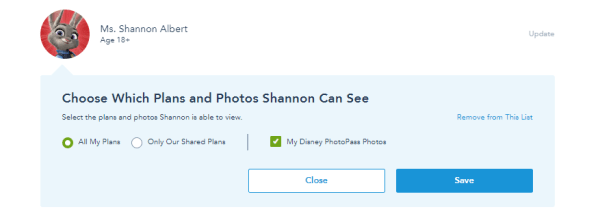
Only the person who has purchased Memory Maker and holds the “entitlement” will be able to edit and download the photos, but anybody who is linked can add pics.
The person with the entitlement does not need to be present to have pics added. Anybody who is linked can do that.
What happens after you pre-purchase?
The simple answer: not much. You’ve essentially pre-purchased a credit which resides in your My Disney Experience account and can be applied after your trip.
Some people will receive a Memory Maker card by mail, but most people don’t. You should make sure it shows up in your My Disney Experience account.
Note: you should consider waiting until after package/room discounts have been released for your trip dates to add Memory Maker because modifying an existing resort reservation to use a promotion has at times been more difficult when you have Memory Maker than modifying one without it.
How to get your Memory Maker photos after your trip
After your trip, be sure to log on to your PhotoPass account well before your 45-day expiration and do these things:
- Make sure all of your photos are there and that any Magic Shot pics you took have the characters inserted. If anything seems off, call the PhotoPass support number at 407-560-4300 or you can report missing photos online.
- Make a copy of the pictures you want to edit, so you can keep the original and the edited version
- Add the pictures you’d like to download to your cart
- Go to “My Downloads” in your account and download pics as many times as you’d like within the allotted time period. If you are on your computer and downloading multiple photos at a time, the download is a zip file which doesn’t work well from phones or tablets. You’ll either need to install an unzip app on your phone/table or download from a computer.
Now that you have your photos, you can use them however you’d like.
Photo Extension
If time gets away from you after you are home, you can pay for a one-time extension to access to your photos. The cost is $19.95 and you can get 15 additional days to edit and download your vacation pics.
Is it worth it?
We think Memory Maker is worth it for people who:
- Have trips that are at least 5 days in length
- Plan to ride most/all of the rides that offer ride photos
- Will be eating at the locations that have PhotoPass photographers
- Are willing to stop and get plenty of PhotoPass pics taken in the parks
- Have special events such as Bibbidi Bobbidi Boutique booked since lots of pics are taken there
- Will be meeting lots of characters, since PhotoPass photographers take lots of pics of these encounters, including both candid and posed shots (if you hand your camera to the photographer to take pics, he/she will likely just take 1 or 2 posed pics, so you get many more when the PhotoPass photographers use their own cameras)
You don’t have to be doing all of the items above, but at least a few of them should be true for your trip to make sure you get plenty of pics.
Memory Maker promotions
Although it has been a few years since this has happened, in the pat Disney occasionally offered promotions that included a free Memory Maker, which is essentially a $169 savings to your package. Not only is that not a lot to save on a vacation package, but Disney often releases other promotions that can save much more.
The other promotions are almost always worth more savings, but since people may have previously added the Memory Maker to their package, most ended up keeping it and not removing it when they change to the new promotion.
Our advice is that these kinds of promotions generally aren’t a good idea (you can usually save much more with another promotion) and you should be sure to remove Memory Maker from your package if you originally got it for “free” but don’t want to pay for it under another promotion.
FAQs
I’m staying off-site so how does Memory Maker work for off-site vs. on-site?
It works exactly the same! Like on-site guests, you just need a MagicBand, ticket, or the QR code from your phone to scan. Remember, though, that most ride photos will require a MagicBand.
I have more than 1 trip planned. Can I use it on more than 1 trip?
You can take pics for up to 30 days after the first time you download a photo to your account and then Memory Maker photos must be downloaded within 45 days of the first day you download pics (translation: if you time it right, you could get up to 75 days of use out of Memory maker). But, realistically, you’ll most likely just end up using it for 1 trip unless your two trips take place within that 75-day period.
How do I get photos if I don’t purchase Memory Maker?
You can still buy individual pics, order products that use PhotoPass pics, etc.
I like having a CD backup. Can I get that?
People who have purchased Memory Maker or who have an Annual Pass have the option to purchase a CD or Archive USB of pics for $34.95.
Can I upload my own pics to the PhotoPass site?
You can upload your own pics for certain products on the PhotoPass site (like the photo book), but not for Memory Maker.
I’m combining Disney World with a Disney cruise. Can I use Memory Maker on both?
No, there aren’t PhotoPass photographers on the ships, so that’s not possible. There are separate photo packages that you can purchase onboard, though.
*************
Have questions or comments? Feel free to share in the comments.


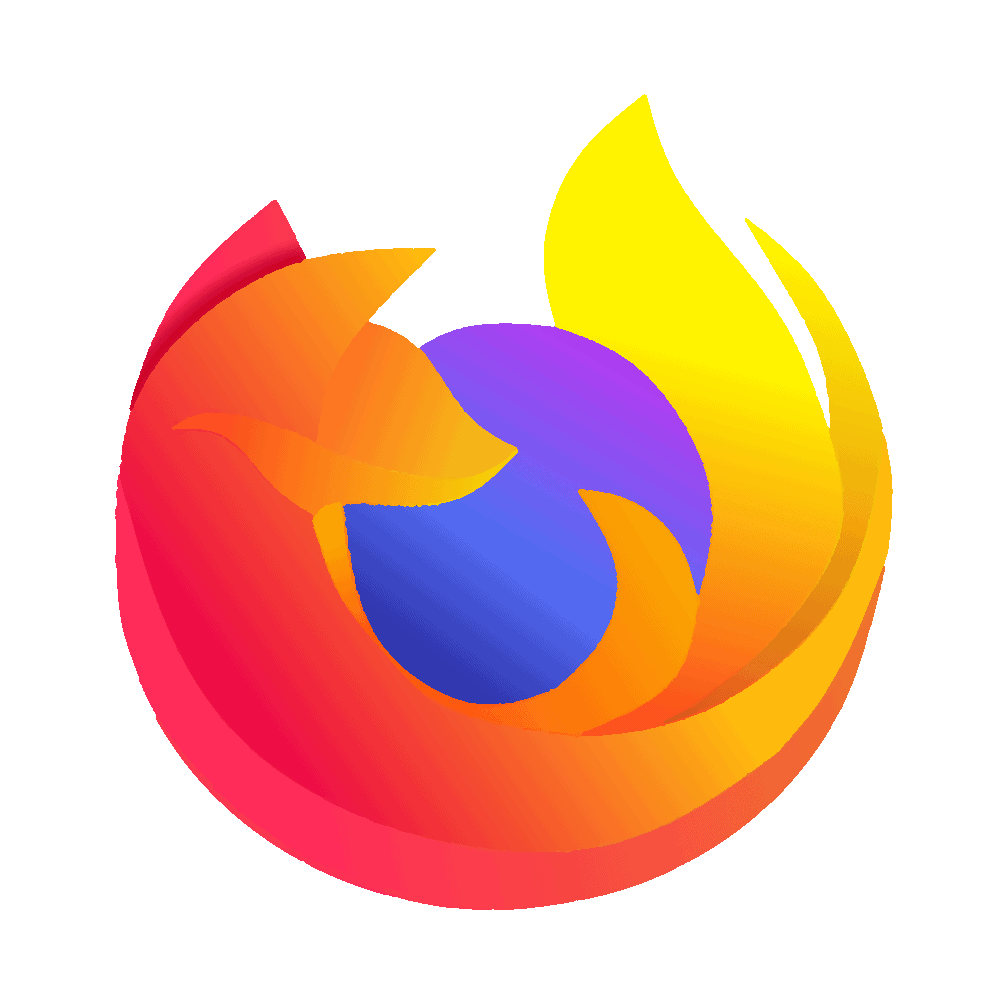



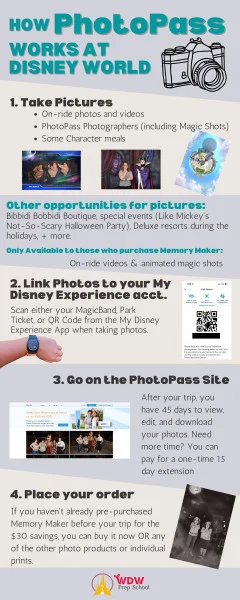
Jana
Tuesday 23rd of January 2024
When I go to the website (and click your link) it's showing me $185 pre purchase FYI
Ingrid Peeples
Wednesday 5th of May 2021
If I'll only be in the parks 2 days, it seems that purchasing 2, single days is a better deal....$70 per day ($140 total) rather than the $170. Am I correct in my logic? Just don't want to overlook something. Thanks!
Disney Shawn
Saturday 15th of February 2020
I'm disappointed that the stock photos are no longer included when you download your Memory Maker package. They are included if you purchase the USB or CD archive of the photos as well, but with no details of what the "400 included stock photos" are it's hard to justify an additional $35 on top of the Memory Maker package.
Does anyone know if these stock photos are recent? Include Galaxy's Edge? Include Toy Story Land? etc.... Is there somewhere to find a contact sheet of what images would be included? Anywhere where these can be downloaded or previewed?
Darmohray Kristine
Sunday 24th of November 2019
I have to say that while I think memory maker is worth it to have all the pictures, my experience in November 2019 was very disappointing and frustrating compared to our last visit in 2016. In 2016 there were so many photographers we really got a lot. This time hardly any to be found ?last time we could play around with our photos and add stickers and borders from our computer (NOT just the phone which is so inconvenient and hard to really see what you are doing) AND were able to save to the memory maker not our phone. Last time we got a disk for free as part of the memory maker purchase which was awesome because we got stock photos etc. and all of our edits into the disk. Now, I have to pay for memory maker AND an additional 25 for the disk??? DISNEY this is not a magical experience!! Do they not make enough money already, they now cut package perks?? Seriously. I get any business is out to make money but DISNEY is so super greedy anymore
Kathy
Friday 13th of December 2019
I agree with you and with the shortage of photographers the lines to get pictures were ridiculous!! And that was in all the parks!! I was there the 16th-23 of November !
Peggy Plourde
Friday 20th of September 2019
I'm planning a trip to WDW some time next year. There may be days when some family members visit different parks. They will all be included in MDE account. If I purchase the Memory Maker will everyone be included in pictures, regardless of what park they visit?