 After asking my son to be on the podcast for over a year, he finally agreed.
After asking my son to be on the podcast for over a year, he finally agreed.
In this episode, we chat app development, his favorite Disney World things and a few of his favorite podcasts.
I also have a quick tip about something to consider if you plan to stay off-site.
[powerpress]
These are notes from this episode. There’s much more info included in the audio so be sure to listen to the episode for a better explanation.
Become a WDW Prep To Go Patron
WDW Prep To Go Patrons pay a little to unlock even more content than what’s on the main podcast feed, such as a private FB Group and exclusive audio that’s released on a private podcast feed.
Become a Patron Now
Chatting with my son
My 13-year-old son, Blake, just released a Disney World countdown app in the Apple App Store. He discusses how he got started programming and what his next project is going to be.
He also offered some advice on Disney World, including:
- his favorite Disney World restaurant (Le Cellier)
- the best rides for first-time visitors (Magic Kingdom rides, especially in Fantasyland)
- his favorite must-do attractions (Carousel of Progress, Ellen’s Energy Adventure, Journey Into Imagination with Figment, and Spaceship Earth)
- his thoughts on DisneyQuest
- the best age to take a kid on a Disney World trip
- things kids can do to make the World Showcase interesting (Agent P’s World Showcase Adventure)
He also discusses his favorite podcasts which include A Way with Words, TechStuff, and Fw: Thinking. (He doesn’t listen to this podcast because he says hearing my voice coming out of his podcast app is super weird.)
Quick tip of the day
If you’re staying off-site, strongly consider renting a car for your trip as shuttle services can be unreliable. When comparing prices of staying on-site vs. off-site, be sure to add the cost of the rental car + daily parking at Disney World. Check TripAdvisor.com for reviews of your off-site hotel to see how others view the shuttles.
Have a quick tip of your own? Call it in at https://www.speakpipe.com/WDWPrepToGo
Subscribe to get new episodes
There are a few ways to get new episodes of WDW Prep To Go (if you’re used to listening on the website, subscribe so you can take new episodes with you on your phone)
- Subscribe in iTunes (and please leave a review!)
- Subscribe to the feed
- Listen on Stitcher


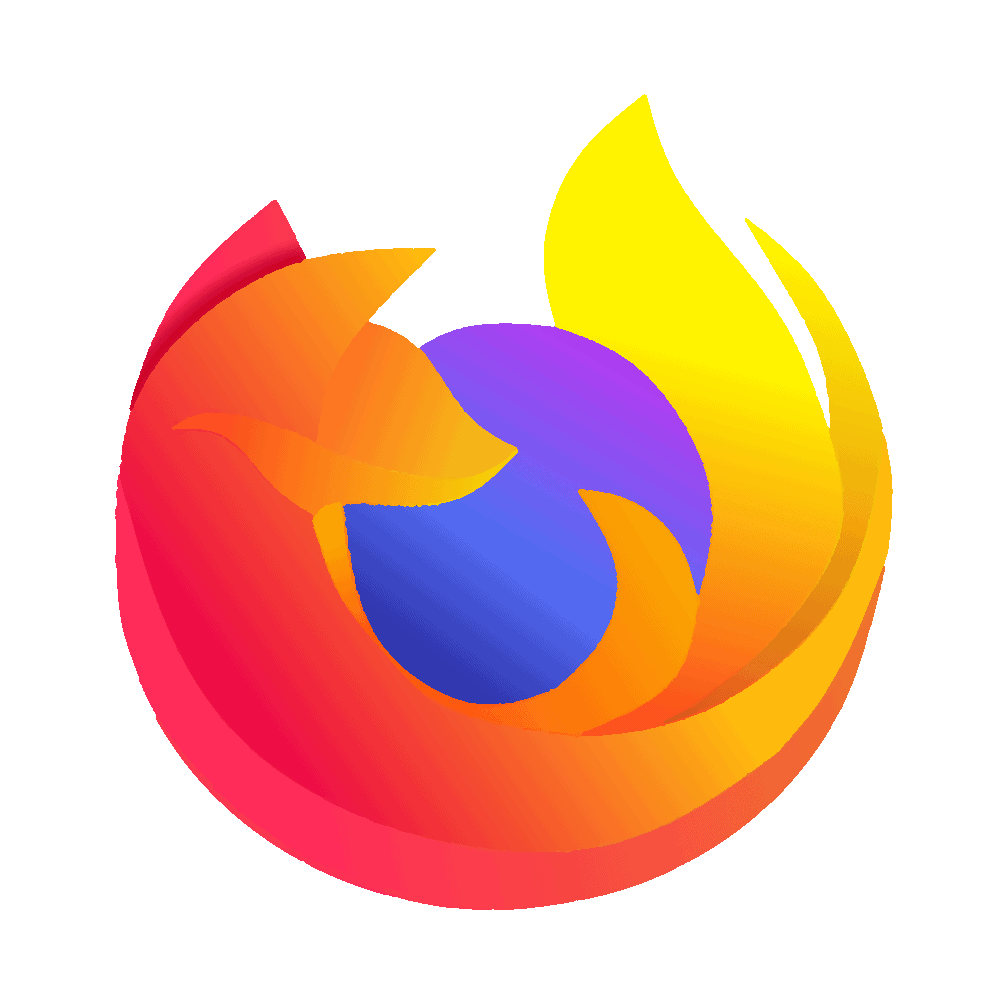


Christina R
Sunday 8th of January 2017
I deleted the countdown app because it was not allowing me to change my dates and reflect it on my personal calendar but now it is gone! (Or I can't find it). Any thoughts about what is going on?
Shannon Albert
Monday 9th of January 2017
Hi, Christina - my son wasn't able to keep updating the code because it was created a long time ago (he was in elementary school when he created it, and now he's in high school) so he removed it from the App Store.
Amanda
Tuesday 27th of December 2016
Will this app be back? It says not available on the apple App Store. I used it to plan my last vacation and wanted to share with my friend as we plan another vacation. It's an awesome app!
Kelly
Saturday 21st of February 2015
Loved this podcast! Your son did a terrific job! I can only imagine how proud you must be to have such a woderful and intelligent son. Kudos to Blake for following his dream of creating apps at such a young age, and kudos to his parents for raising him in such a way that it fosters reaching, and working hard toward making dreams a reality!
You are awesome! Thanks for all you do to keep us informed!!
Erin
Friday 20th of February 2015
I downloaded the app last week but deleted it cause it wasn't working properly. In the app, it had the correct number of days. But the small red alert circle at the bottom corner of the app icon never changed numbers after the first day I put in my info, so it was always set at the same number.
B
Friday 20th of February 2015
Will the app ever be available on android? Thanks!
Shannon Albert
Friday 20th of February 2015
He covers that in the podcast. Be sure to listen - he did a great job!