One of the most fun parts of planning a Disney World trip is all of the chances to get creative. In this post, I have some Disney World luggage tags you can print out and laminate for your trip.
Consider using them for your luggage as you fly, park bags, or anything else you can think of.
Let’s take a look…
About Disney’s luggage tags
Before we dive into DIY Disney World luggage tags, I want to mention the ones that you might get in the mail.
There are 2 types of luggage tags you might get from Disney:
- If you’re using Magical Express, you’ll receive adhesive luggage tags in the mail to put on your bags. These are used to identify your luggage to the Magical Express team as your bags come out on the baggage carousel so the luggage handlers know to pick them up. These are not intended to be used like traditional luggage tags that have all of your contact information on them.
- If you booked a package (and not a room-only reservation) and live in the United States, you should receive 1 luggage tag per person to match the MagicBand colors you chose. These arrive in the same box as your MagicBands. The colors and designs are shown in the pic below.
How to put the Disney World luggage tags together
To use the luggage tag designs shown below, I recommend getting self-laminating packages that are super easy to put together. These tag designs are 2″ x 4″ so get self-laminating kits that are at least 2.5″ x 4.5″ like this type on Amazon to allow for a bit of extra room around the border.
Either print them out double-sided so you’re just inserting one piece of paper, or print them out in one long strip so you can fold it and keep them aligned easily.

If you do the option shown above which requires you to fold the long piece in half, check the cut edge before laminating to make sure it’s even and you’ve eliminated any extra white border.
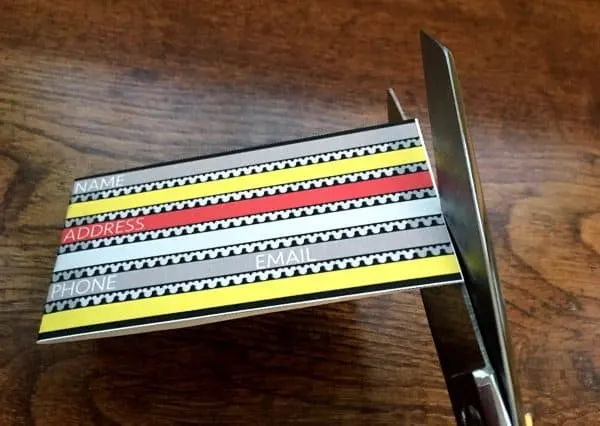
After your tag is printed, cut, and ready to laminate, put it on the non-adhesive side of the lamination kit tag…
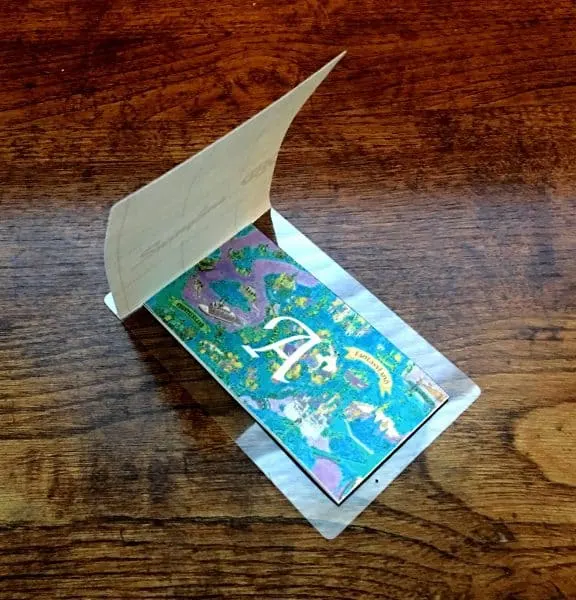
Then unstick the adhesive side and attach it to close up the tag. Consider using something like a credit card to smooth it out as you seal it, so you can remove air bubbles.

The luggage tag designs
Now on to the designs…
Retro luggage tag
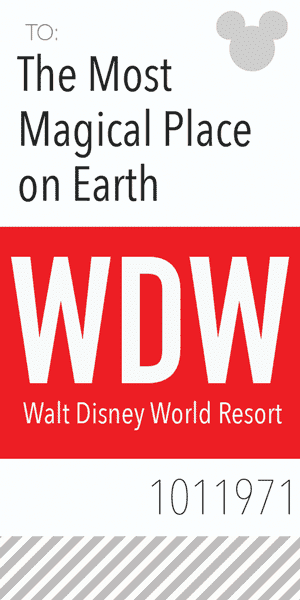
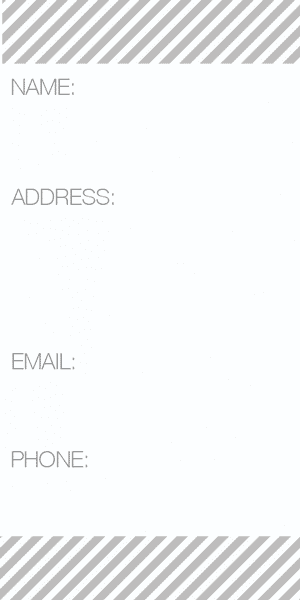
Fonts used: Helvetica Neue Thin, Avenir Next Condensed, DIN Condensed Bold
Download JPG files: Front, Back
PDF, Word, and Photoshop downloads available at the bottom of the post.
Vintage Magic Kingdom map tag
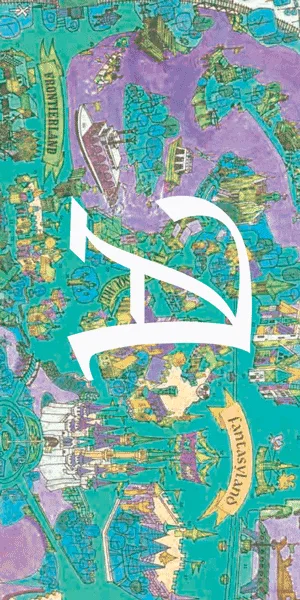
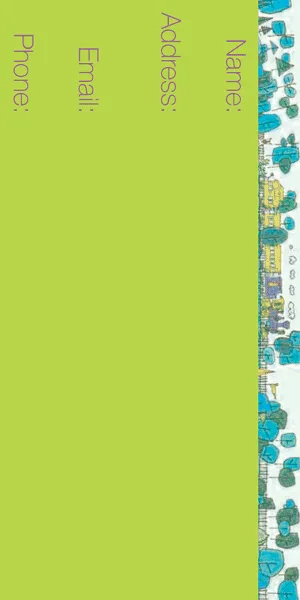
Fonts used: Apple Chancery, Helvetica Neue Light
Download JPG files: Front, Back (monogram on front not in the download file, but you could add it in any word processing or graphic design program)
PDF, Word, and Photoshop downloads available at the bottom of the post.
Adventure watercolor tag
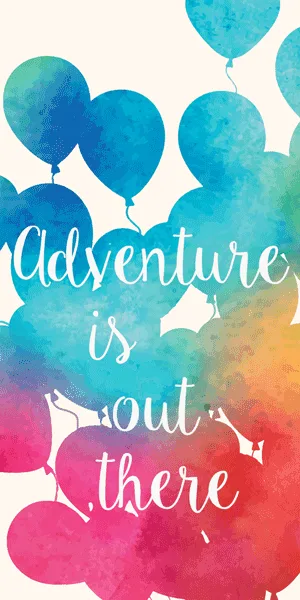

Font used: Ke Aloha Regular
Download JPG files: Front, Back
PDF, Word, and Photoshop downloads available at the bottom of the post.
Polka dot tag
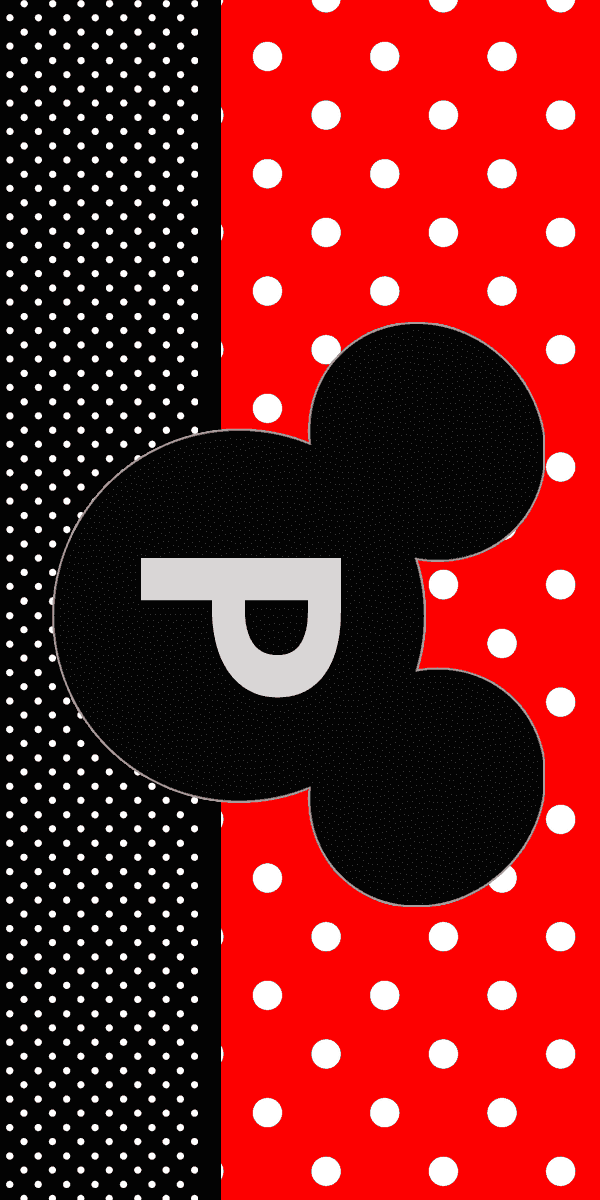
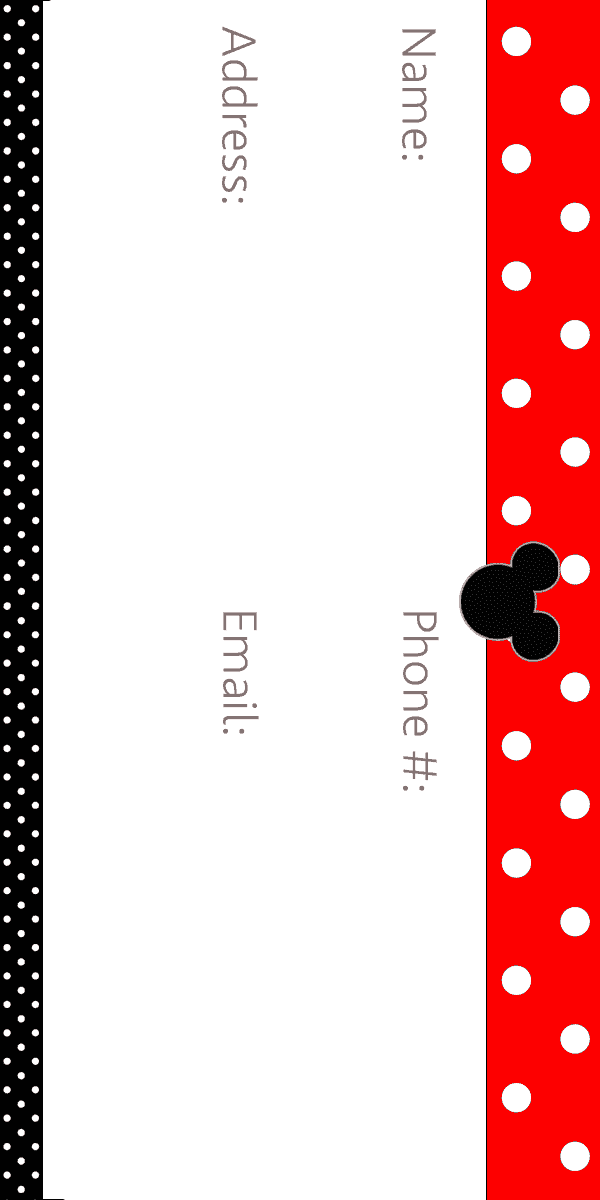
Fonts used: Ke Aloha Regular, Seravek Light
Download JPG files: Front, Back (monogram on front not in the download file, but you could add it in any word processing or graphic design program)
PDF, Word, and Photoshop downloads available at the bottom of the post.
See ya real soon stripe
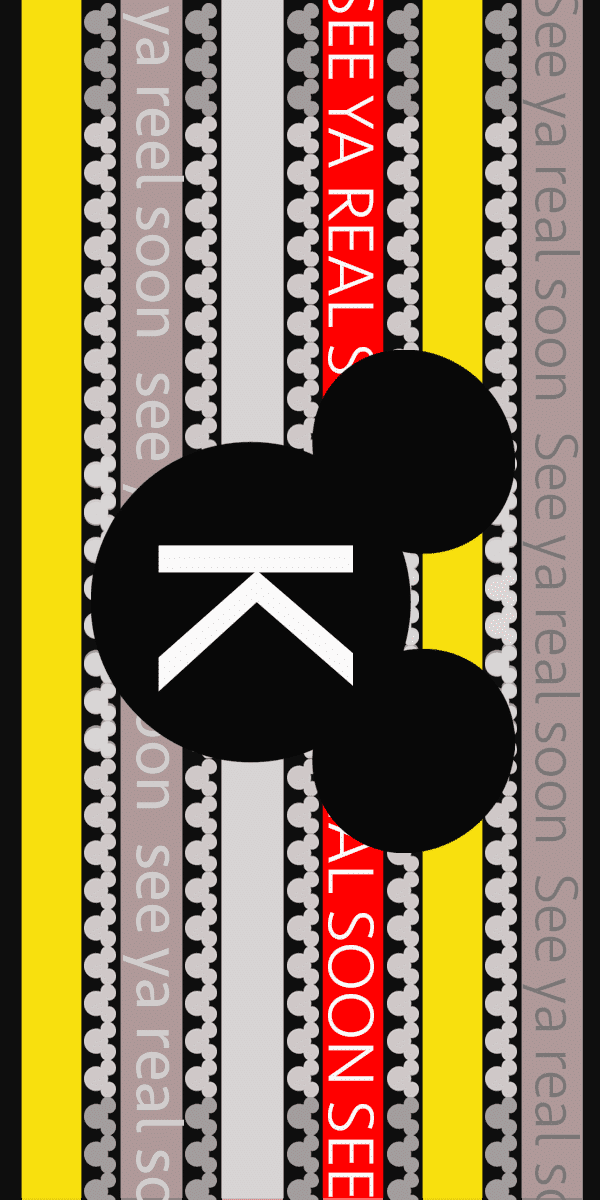
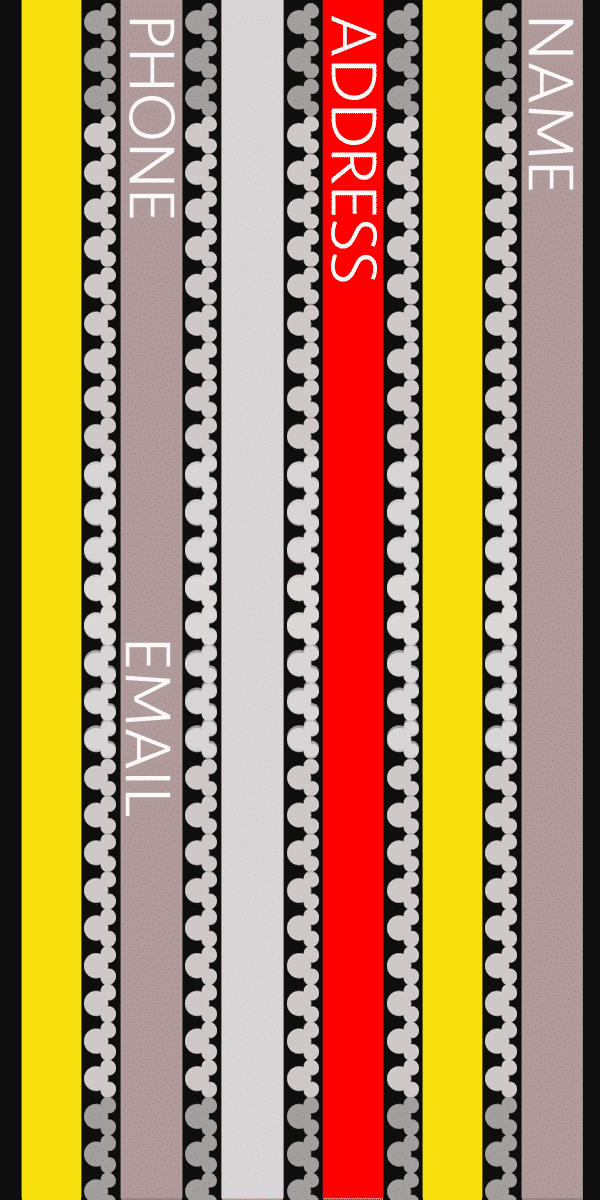
Fonts used: Seravek Regular, Seravek Light
Download JPG files: Front, Back
Download the PDF, Word, or Photoshop versions
- Download the PDF (9.35 MB) All styles included, but without monograms
- Download the Microsoft Word document (7.2 MB) All images are inserted to appear behind text so you can add a text box on top of it to personalize.
- Get the Photoshop files (31.45 MB) All 5 styles are included in this zip file.
****************************
Planning to print your own tags or have other ides for Disney World luggage tags? Feel free to share in the comments.
Due to the number of site visitors, we won’t be able to provide tech support as you work with these files. If you have any trouble downloading the files, feel free to let us know below.


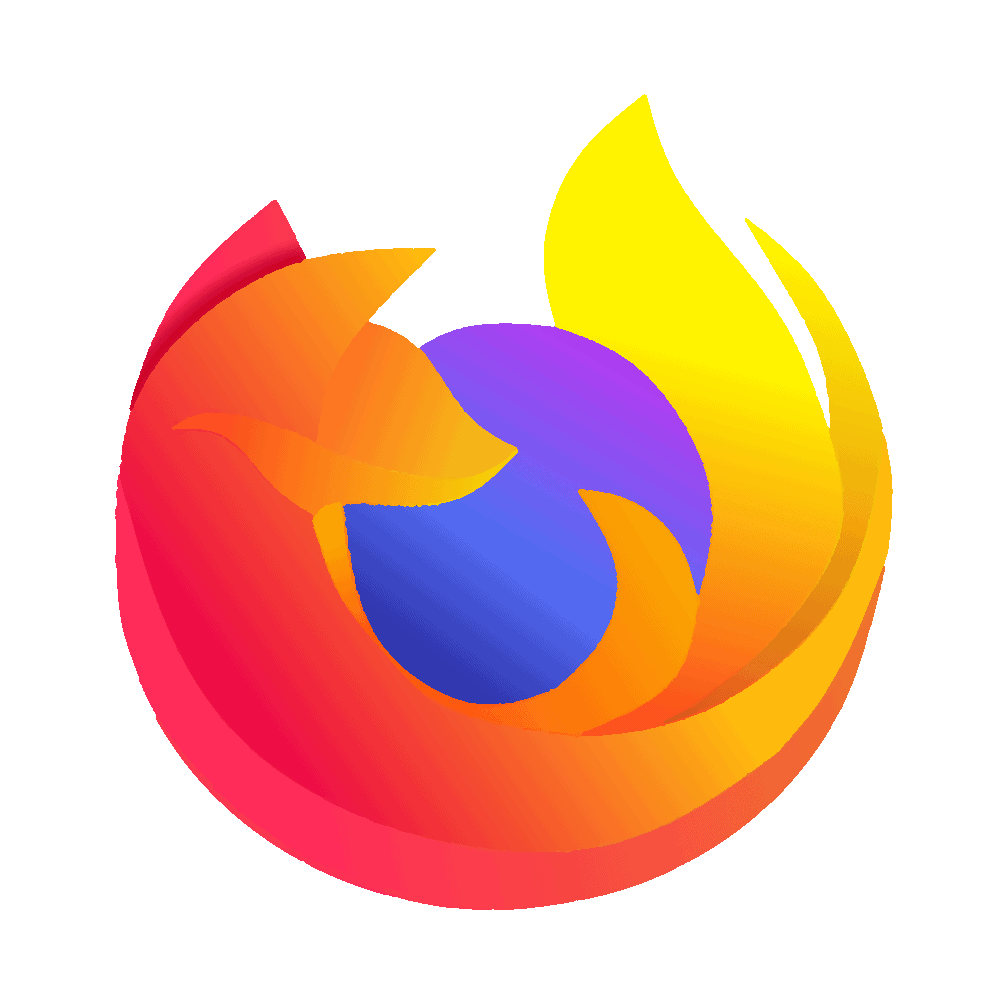




Amy Shepardson
Tuesday 28th of January 2020
i'd like to become a member in order to print these cute luggage tags, but it says you aren't taking any new members. Is there anyway to get access? thanks in advance
Lee Humphreys
Saturday 16th of February 2019
Seems that the photoshop files are no longer available? I get a 404 page not found error when I click the link :|
Melissa
Sunday 13th of January 2019
Polka Dot Tag - Can the background be changed from red to blue if I have pdf tools? Are their text boxes to type in name, address etc?
Ken Styron
Saturday 25th of March 2017
The link to the luggage tags Word Doc appears to be missing. Can anyone offer some help.
wendypp
Friday 27th of January 2017
I can't find the link for members to download the tags.