When difficult issues arise, people often create a solution to help make it easier, and that’s definitely the case with Standby Skipper – a tool that helps make Genie+ selections for Disney World trips.
But how does it work? And is it worth the extra money?
Here’s info based on my recent experience…
Update! Major changes are coming to the Genie Plus System, effective July 24, 2024.
Changes include:
Disclaimer: we have no financial connection to the company, but wanted to try it out since so many have mentioned it recently.
The basics
Standby Skipper is an app that allows you to input your Disney Genie+ priorities, and then it searches for those selections and books them when they are available, allowing you to do other things instead of having to book them on your own.
But while Standby Skipper can book your Genie+ selections, it does not buy Genie+ or Individual Lightning Lane Selections. It also doesn’t book Virtual Queues. You’ll still have to do those things on your own.
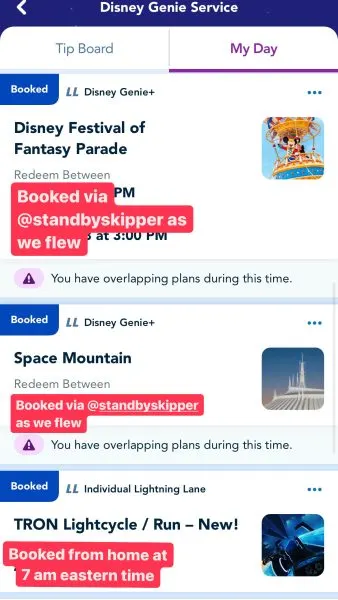
How much does Standby Skipper cost?
Standby Skipper isn’t free, but we also don’t think the cost to use the service is that bad – especially if you purchase the week-long option.
There’s a free trial available, but using Standby Skipper during your trip will cost $25/day (for up to 12 people) or $45/week (for up to 12 people).
Note that you pay by group, and not per person (like you do with Genie+).
How to use Standby Skipper
Standby Skipper requires a few steps on your part to make it work:
Before your trip begins
Up to 30 days before your trip begins, you’ll want to download and buy the Standby Skipper app. In the checkout process, you’ll specify the date you want the service to begin.
You’ll also give Standby Skipper access to become your friend in My Disney Experience.
The app does not use your MDE login to manage your bookings; it just becomes a friend and can manage them that way, just like if you had a friend at home who wanted to help you out with your G+ bookings.
That is about all you can do within the app before your trip, but I’d also suggest having a list of Genie+ selections in a note on your phone that will be priorities each day of your trip. That way you’ll know which searches to save within the app during your trip. More on that below.
During your trip
Each day of your trip, you’ll want to do these things.
- Buy Genie+
- Save searches in Standby Skipper (you specify the attraction, time of day you want the Lightning Lane, and who it’s for from your friend/family list)
- At 7 a.m., you buy your own Individual Lightning Lanes and/or book your Virtual Queues
At 7:01 a.m., you should have a list of things done from your own bookings and whatever Standby Skipper was able to snag you.
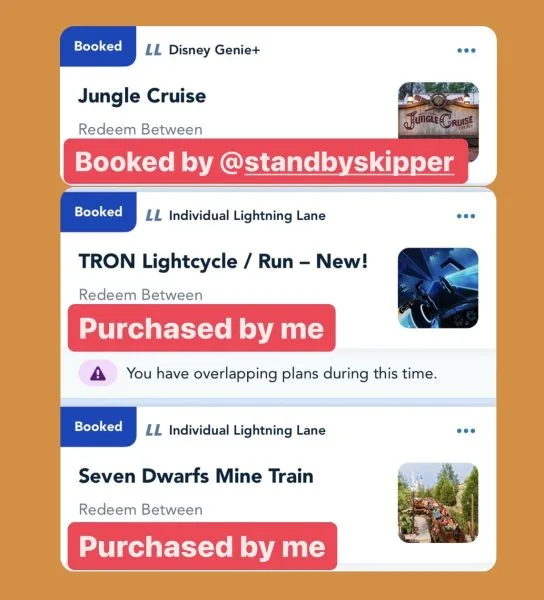
Now make sure your searches are current in Standby Skipper throughout the day, and it’ll check for new Lightning Lanes every few minutes to see if you’re eligible and if the timing of the Genie+ Lightning Lane Selection is correct.
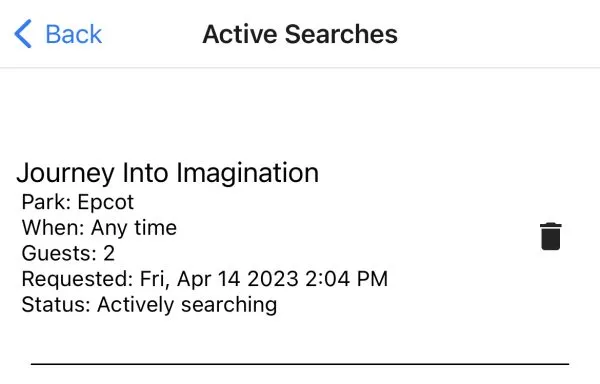
You can always cancel searches at anytime. You can also book your own within My Disney Experience at anytime.
Remember:
Standby Skipper doesn’t take control of your account; it’s simply a tool to provide an extra set of virtual “hands” for bookings.
Is Standby Skipper worth it?
In short, I think it is worth it for most people, but specifically for these groups:
People who want to spend less time on their phone throughout the day
There’s a lot to navigate and manage during a Disney World day, and having to constantly be on your phone makes it harder. Standby Skipper operates in the background to allow you to not have to worry about checking for your next selection all the time.
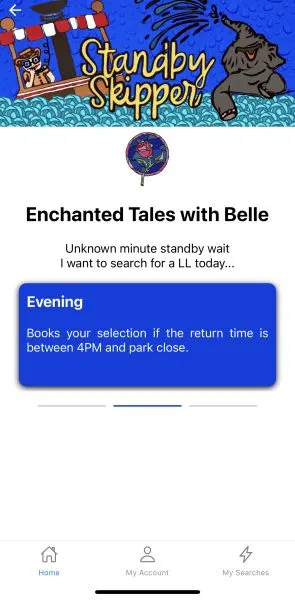
Guests who have a lot to do at 7 a.m.
Traveling to Walt Disney World and nobody else in your group knows how to book Virtual Queues, Individual Lightning Lane Selections, or Genie+ Lightning Lane Selections?
Standby Skipper is helpful in that it can handle 1 of those while you do the others.

In addition, it often gets coveted time slots for popular attractions like Slinky Dog Dash because it’s a bot snagging things quickly vs. a human trying to refresh.
Travel groups who want to do different things
One of the things you can do in Standby Skipper is save searches for different attractions and different members of your group, which is super handy for managing different interests.
Say that you have a group of 5, with 3 people into thrillers and 2 people into gentler rides.
You can save searches for the thrillers and gentle riders separately, and then Standby Skipper will book those for you.
FAQs
Aren’t you afraid to give Standby Skipper access to your My Disney Experience (MDE) account?
No, as mentioned above, Standby Skipper becomes a friend in your account and is never given your MDE login.
Don’t you feel a loss of control using Standby Skipper for your Lightning Lanes?
Again, no, I definitely didn’t feel this way. You can constantly add and delete searches, or even just book Lightning Lanes directly in My Disney Experience.
It doesn’t have to be one or the other. I actually found it most beneficial when it was a combo of both me, and Standby Skipper, snagging the Genie+ reservations. It definitely made it easier to get the reservations we wanted, at the times we wanted, without me having to be focused so much on my phone.


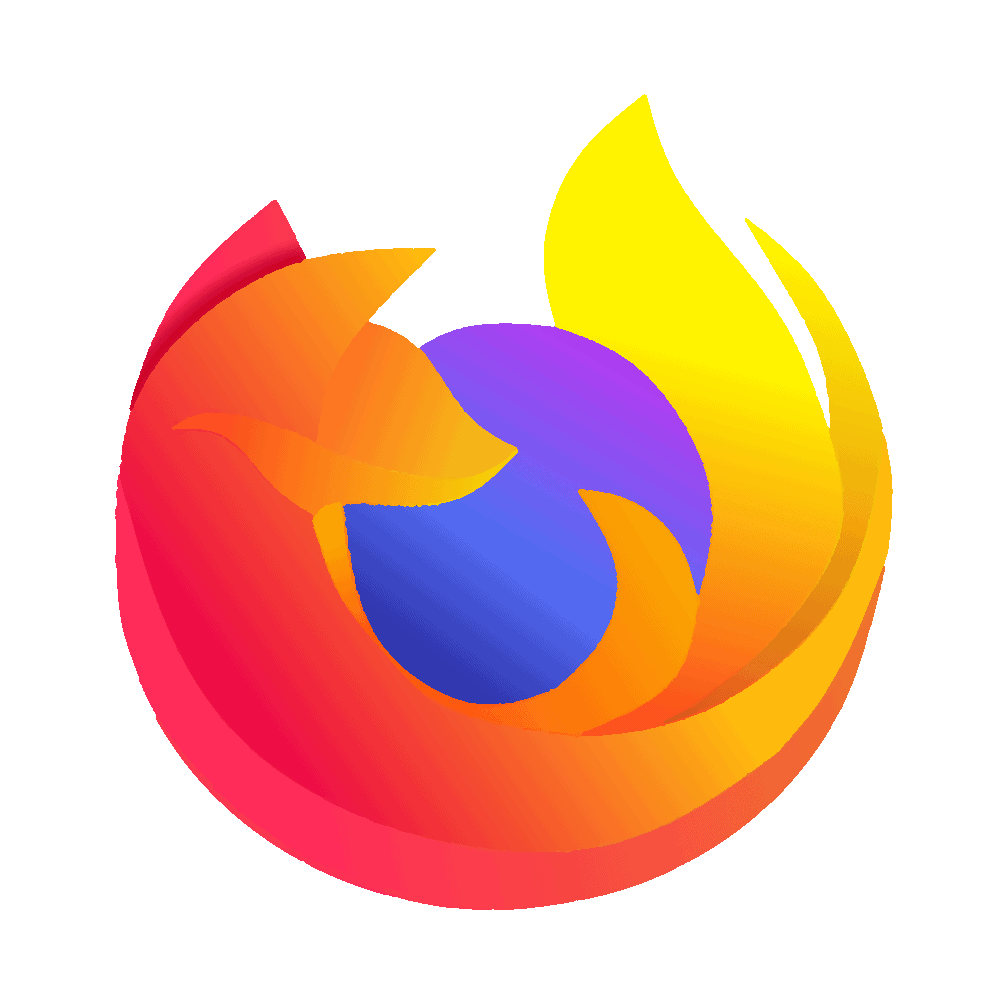


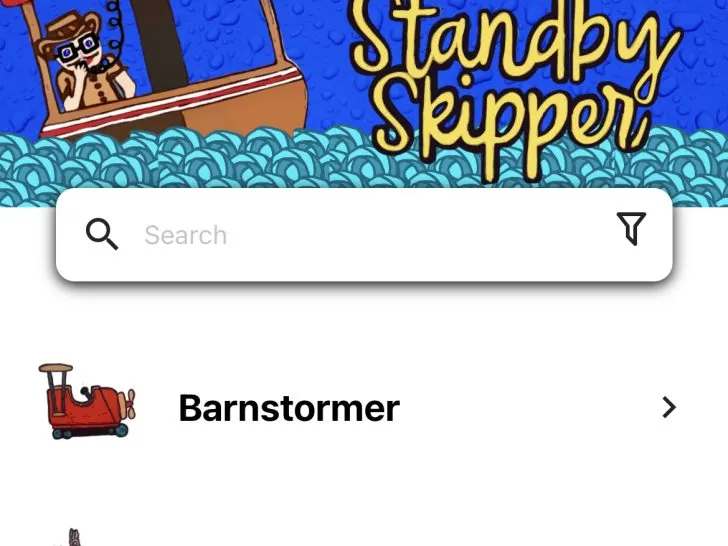
Kelly Penfield
Wednesday 26th of June 2024
This app was a game changer. It booked LL that I set up hours before and basically gave up on. Then you get the "Success! ____ booked for 3:10pm" or whatever. So satisfying not setting alarms and hovering over your phone.
Melanie
Friday 31st of May 2024
This is awesome! I've never heard of Standby Skipper. My trip is not until after Thanksgiving, I'm going to download the app now. Just let a friend know about it too, since he is currently in Disney World.
Suzy
Friday 28th of April 2023
Excited to try it. I purchased for my trip in 2 weeks after reading your review. I’m all for spending less time on my phone and enjoying the parks like in the good old days.
CWright
Wednesday 29th of November 2023
@Suzy, Can you post an update if you have used it