Many people like to incorporate Disney Gift Cards into their Disney parks trips. Here are a few tips for doing that.
1.) Buy at a discount
Wholesale clubs like Sam’s Club and BJ’s Wholesale Club often offer Disney Gift Cards for sale at a reduced price to members. If you already have a membership, picking up a few while doing your regular shopping can save you extra on your vacation. If you don’t have a store nearby, an online membership may still be worth it if you are purchasing enough for the discount to more than cover the membership fee.
Similarly, using a Target RedCard (debit or credit) will save 5% on purchases – including Disney Gift Cards. Target sells physical cards both in store and online, as well as digital gift cards online.
Buying discounted gift cards can both potentially spread out your vacation spend as well as offer at least a 5% savings on your Disney purchases.
2.) Check for credit card offers
Check your credit card app or website for offers for cash back or percentage off purchases at retailers. For example, Chase Offers frequently include retailers that sell gift cards. If you have an offer for 10% off your Kroger purchase, you can add the offer, purchase Disney Gift Cards, and receive the cash back on your credit card.
Be sure to check the details, as offers will have a maximum payout as well as an expiration date attached. These offers will appear on your credit card app or website, may change frequently, and are specific to your card.
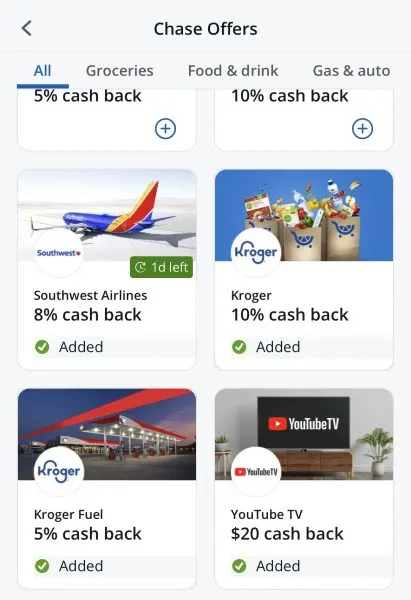
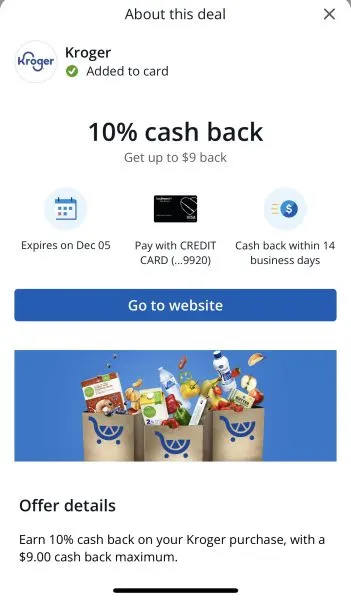
3.) Digital Wallet
You can purchase digital Disney Gift Cards from ShopDisney.com or many other retailers. If you buy digital Disney Gift Cards, you can add them to your Apple Wallet or Google Pay. The email you get after purchase will have buttons you can click to do this.
4.) Gift card number in a note
For physical cards, put the number into a note on your phone so you can paste it into the My Disney Experience app for mobile food orders. The app won’t let you store gift cards as a payment option, so this makes it easier.
Gift cards purchased directly from ShopDisney.com or in the Disney parks have a barcode that is scannable. So when mobile ordering on the My Disney Experience app, you can choose the scan button and do not need to enter the number.
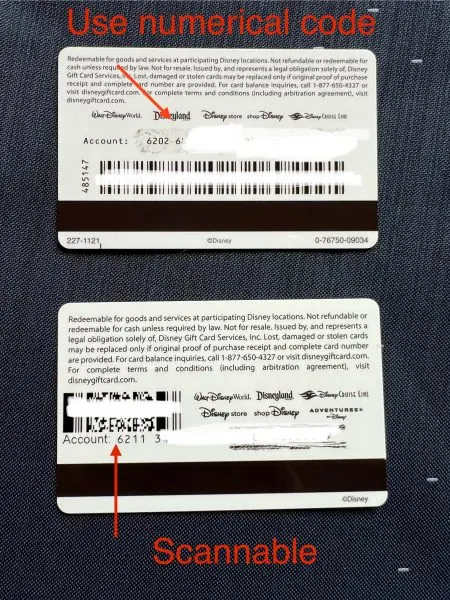
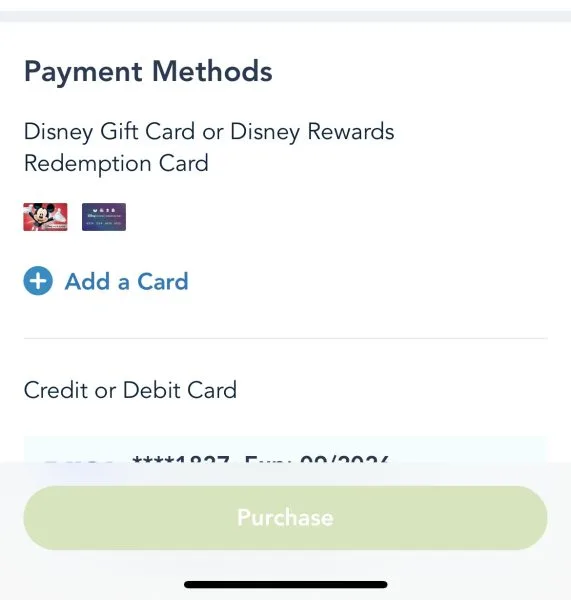
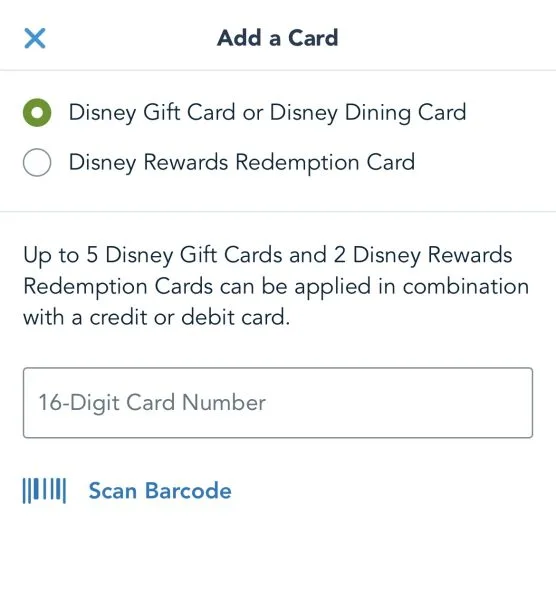
5.) Paying room charges
Currently, you cannot attach a Disney Gift Card as your payment option linked to your MagicBand. However, you can use gift cards to pay those charges by heading down to front desk of your Disney resort to pay off the balance with your Disney Gift Cards before checkout. You may need to do this every day or two, as the credit card on file will be charged once spending reaches a certain limit.

6.) Use the Disney Gift Card site
The Disney Gift Card site allows you to do many things, including combining cards and transferring funds. You can also view the transaction history of your Disney Gift Cards. Each card has a limit of $1,000, but can be reloaded. Note: this site is not a digital wallet, so be sure to keep your physical or digital Disney Gift Cards to make purchases.
Have a question about where you can redeem your Disney Gift Card? The Disney Gift Card site also has a robust Frequently Asked Questions section detailing where they can be used.
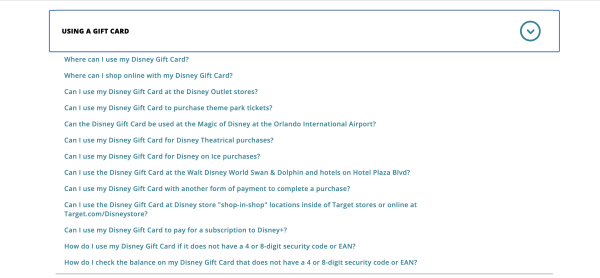
7.) Check the balance
You can get the balance on your card on the receipt after you use it in the parks. You can also check the balance at any time by going to disneygiftcard.com/checkbalance.


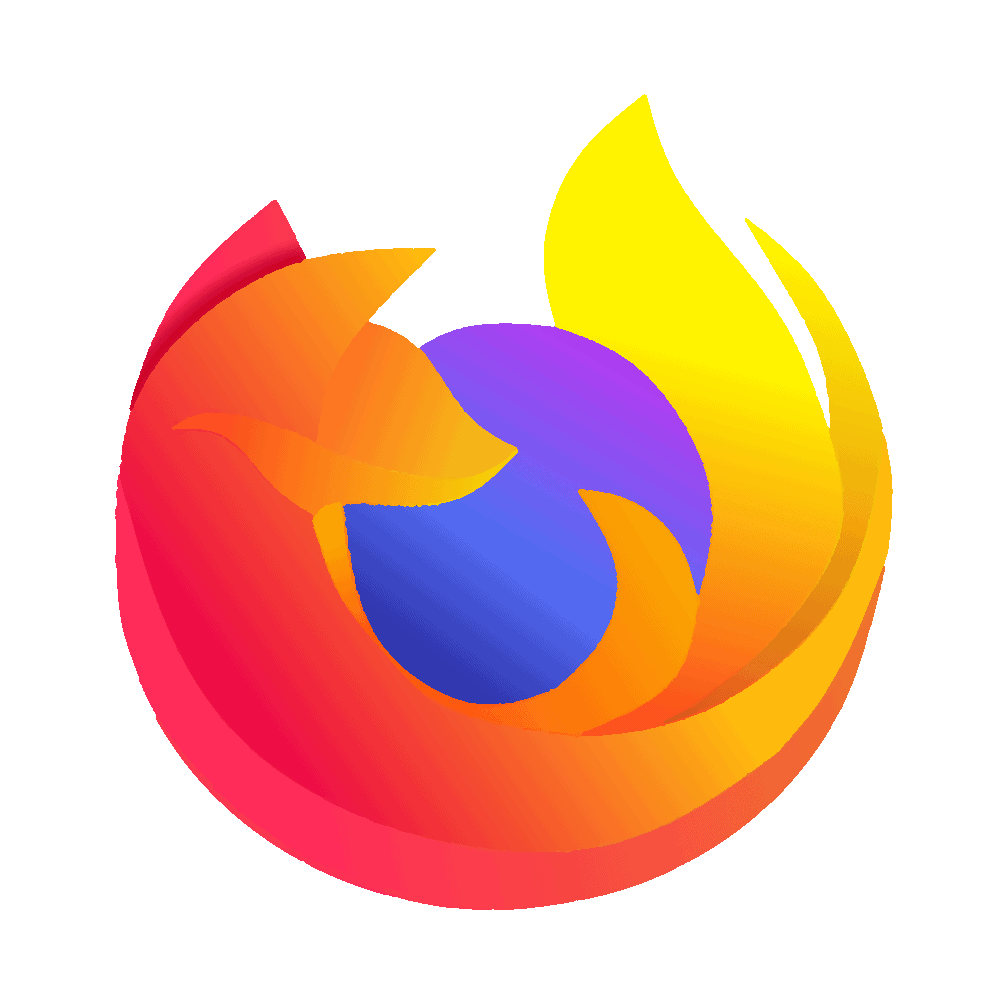



Jodi
Saturday 25th of November 2023
Yes! Sometimes, I go to the front desk the night before check out & pay my balance with what I have left with gift cards!
Amy
Sunday 16th of October 2022
Sorry, one more random question - can you use Disney World giftcards to pay the balance due on your resort vacation package (purchased directly with WDW)?
Amy
Sunday 16th of October 2022
Can you use Disney World Giftcards to purchase magic bands, at restaurants at a Disney World Resort, and at restaurants (e.g. Planet Hollywodd, T-Rex, etc.) at Disney Springs?
Amy
Tuesday 26th of July 2022
Great comment about storing gc as a note for easier adding on MDE! Was trying to figure out how to store it in app, bummer not an option. Will use same suggestion for my Disney redemption card from Disney Visa. :) It was an absolute pain to have to type in repeatedly last trip.