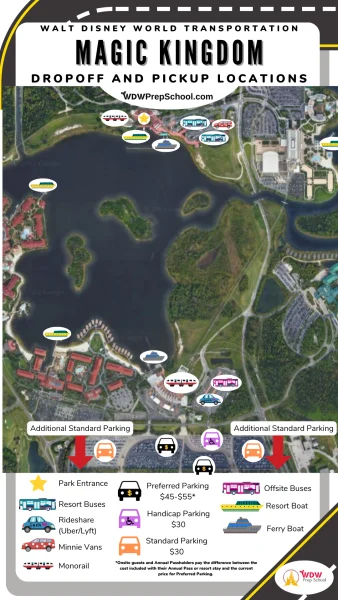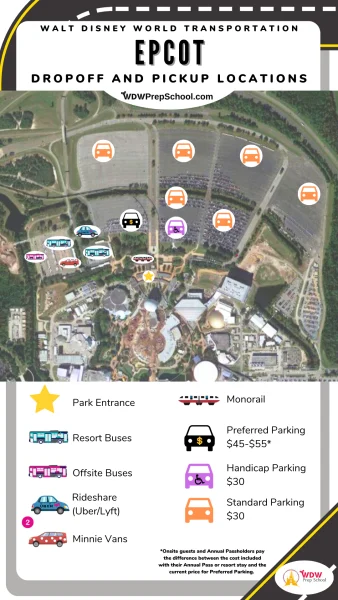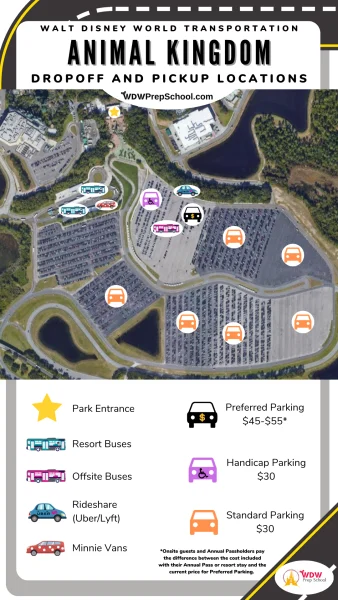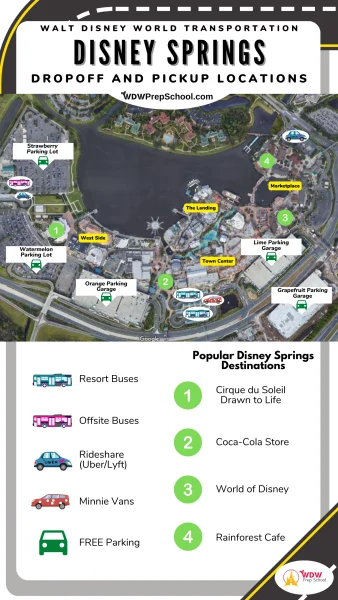Ever since ride-sharing with companies like Uber and Lyft began, we’ve loved how easy it is for travelers to get around in unfamiliar locations. We use them ourselves on every trip!
Our guide on How to use Uber and Lyft at Disney World will give you everything you need to know when using a rideshare service at the parks and resorts, including maps to show you exactly where you can expect to be picked up and dropped off and tips we’ve found useful over the years.
Let’s get into it….
How much does Uber and Lyft cost at Walt Disney World?
The price to use Uber and Lyft at Disney World depends on several different factors, with time of day and distance being the main things that will determine the final cost.
Although the total can fluctuate widely, you can expect to pay between $7.00-$9.00 for short distances and between $10.00-$15.00 for longer distances around Walt Disney World.
If going to or from the airport, you can expect that to run $30-$60.
Keep in mind that during peak times or special events, fares might be higher due to increased demand. Utilizing rideshare cost estimator tools within the Uber and Lyft apps can provide real-time fare estimates, helping you plan your expenses accurately.
Want to compare rates between Uber and Lyft?
Although we prefer Lyft, sometimes we do end up taking Uber if the costs are significantly different. Consider using the Obi app which allows you to compare rideshare service rates.
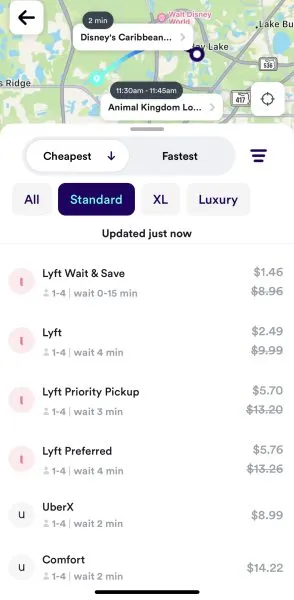
Where do Uber and Lyft drop off at Walt Disney World?
Each resort and park has at least 1 designated drop-off and pick-up location for rideshare services like Uber and Lyft. Inside the Uber and Lyft apps, it will direct you to those locations:
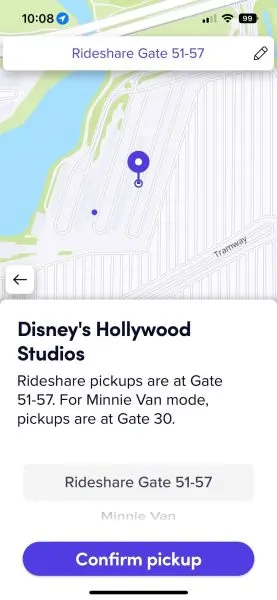
Magic Kingdom
When arriving at the Magic Kingdom, Lyft and Uber drop you off at the Transportation and Ticket Center (TTC). From there, you’ll need to take either the monorail or a ferry to reach the actual park entrance. It’s important to note that this adds a bit of extra travel time to your journey, so plan accordingly, especially during peak hours.
If you are dining at one of the monorail resorts (Contemporary, Grand Floridian, Polynesian) before heading to Magic Kingdom, and you have a confirmed dining reservation, you can be dropped off there. Disney’s security is fairly strict at these resorts, though, so if you do not have an Advanced Dining Reservation, they very likely will turn you away.
For pick-up, you can be picked up at the Transportation and Ticket Center (at the same location where you were dropped off) but we prefer to walk over to Bay Lake Tower or to Disney’s Contemporary Resort and get picked up there.
You could also walk to the Grand Floridian, or even take the monorail to a nearby resort if you prefer. But, we’ve found walking to Bay Lake or the Contemporary to be the quickest.
Epcot
At Epcot, the pick-up location has moved several times, but a new permanent pick-up and drop-off spot is now open behind the bus loop:
Hollywood Studios
The drop-off and pick-up area at Hollywood Studios is located near the bus stop, Rideshare Gates 51-57. It used to be right outside the main entrance, but it was moved several years ago.
Now, look for it on the last row of the bus area:
Animal Kingdom
Animal Kingdom has, in our opinion, the most convenient of all the drop-off and pick-up locations. You’ll find it right outside the main entrance. The only downside to this spot is that there is very little shade and just a few benches:
Disney Springs
Disney Springs has drop-off and pick-up locations located at either end of Disney Springs, in the Marketplace Loop and in the West Side Bus Loop:
Disney World Resort Hotels
Each resort hotel will have at least 1 designated spot, but many of the larger resorts will have multiple.
Make sure you select the location closest to you when requesting a car. More on that down below.
Which is better at Disney World – Uber or Lyft?
While we used to almost exclusively recommend Uber to families traveling to Disney World, we’ve had some experiences that have turned us into 100% Lyft fans.
Lyft has more availability
We used to use Uber in part because it has better name recognition and there were simply more drivers in the Orlando area.
But all that changed when Minnie Vans came to town.
Disney’s Minnie Van service utilizes the Lyft app, and because of all the promotion for Minnie Vans, there was a dramatic increase in the number of drivers for just the regular Lyft service, too.
Lyft has better maps
One big (and very important) outcome of Minnie Vans are the maps utilized by the internal systems the drivers use.
Because Minnie Vans use Lyft, it appears that Lyft keeps their system maps far more updated for the Walt Disney World Resort area, which means you’re less likely to have your driver take a wrong turn.
Lyft’s app is easier to use
We have found the Lyft app to just be a lot easier to use at Walt Disney World than the Uber app. It automatically populates with ALL the approved pick-up and drop-off locations, which is very handy when you are in an unfamiliar spot.
Uber doesn’t always do that. If you put in a generic location like “Disney’s Caribbean Beach” it might only show you the main building, and if you are trying to get closer to your room on the OTHER side of the resort, you’d need to go back and try searching that. So, if you are a first-time rideshare user, we’d recommend starting with Lyft at Disney World.
Here’s an example of how it looks inside Lyft (and why we tend to use Lyft more). When selecting Caribbean Beach as our pick-up location, it automatically populates with all the approved pick-up and drop-off locations, and you can “spin” the menu or click on a dot on the map to find the one closest to you:
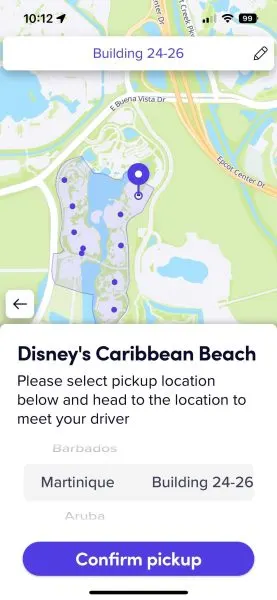
And here is what that looks like inside the Uber app:
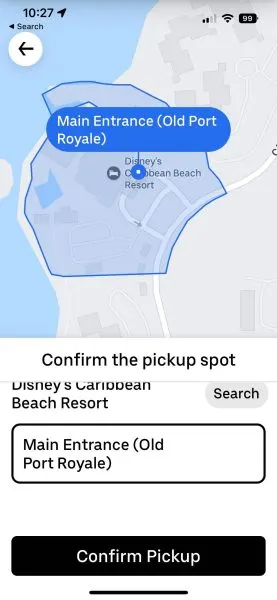
It doesn’t have ALL the locations, so you either have to go back and try to be more specific in your pick-up location (for example, saying “Caribbean Beach Martinique building”) OR adjust the pin to your location, both of which can be a bit of a hassle if you are unfamiliar with your surroundings.
And, if you are a first-time user, you may not even KNOW that there are more pick-up and drop-off locations than the ones you originally see.
Lyft has better drivers
And, finally, the drivers themselves.
We’ve had far more positive experiences with Lyft drivers than Uber, in part because it appears the minimum driver rating for Lyft drivers in Orlando is higher than for Uber.
Don’t get us wrong, we’ve had some amazing Uber drivers (and there are lots of drivers that actually work for both Uber and Lyft), but the drivers we’ve had with Lyft have been superior by far.
Are Uber and Lyft easy to use at Walt Disney World?
All over the world, companies like Lyft and Uber have private citizens using their personal cars to transport you from point A to point B.
That’s no different at Walt Disney World, where it can often be the easiest way to get around.
Why should you try it?
There are lots of times when Lyft (or Uber) can make getting around easier, quicker, and so much less stressful.
Even if you’ve never used Lyft before, we think you should at least consider it when at Disney World.
If you don’t live in a city where taxis or ride-sharing is common and this is all brand new to you, the thought of hopping into a stranger’s car may seem a bit intimidating at first.
But trust us:
The entire process is very easy, and the app makes it simple to go from Lyft novice to full-blown expert quickly.
More on how it all works below.
Should I use Uber or Lyft, or just rent a car?
Considering renting a car at the airport? You might want to think about using a service like Uber or Lyft instead.
Sure, Disney makes parking easy, but in most cases, if you Lyft or Uber to a park you’ll have a lot less walking than if you drove.
It involves a little math, but you can crunch the numbers to see what makes the most sense for you.
Make sure you’re factoring in everything. Some things to consider…
Car rental
- Car rental total price
- Gas
- Tolls
Lyft
- Take a look at your daily plan and map out which days you’d likely be driving to the parks. For reference, we usually do a mix of Disney transportation and Lyft each day.
- You can get estimates for the cost of your fares on the Lyft website (or you can even plan mock trips in the app if you’d prefer).
Now, total it all up and see which is the best option.
When you definitely SHOULD consider using Uber or Lyft at Walt Disney World:
You could theoretically use Lyft or Uber to get between almost any points during your Disney World trip, but these are the situations when we are most likely to use it:
- Traveling between resorts. Disney doesn’t provide direct transportation between most resorts so this saves a lot of time.
- Early morning reservations. Although Disney will provide early transportation to most things (such as early dining reservations in the parks), the buses don’t run as frequently. You can often save a lot of time by using Lyft.
- Going offsite. If we want to go somewhere outside of Disney World, including Universal, we are likely to use Lyft to get there.
- To/from the airport. There are bus options, but if you need to get to or from the airport faster, Lyft is the best choice for a lot of people.
Why wouldn’t everybody use it?
Sounds like a good idea, right? Well, there are a couple of situations where you might not want to use Lyft.
We don’t recommend Lyft at Disney World if:
- You have a lot of luggage or people that would require a higher level of service.
- If you are traveling with a child needing a car seat, a Minnie Van may be a better option. Minnie Vans seat 6 people and have 2 car seats available, however they cost considerably more.
- Surge pricing makes it cost more than it’s worth to you. Surge pricing is when Lyft and Uber increase their normal rates due to high demand. The app will tell you the full rate before you request a car so you’ll know the fare ahead of time, though, so you won’t get sticker shock when you get the payment.
How do you use Lyft?
Since we prefer Lyft (and recommend it for first-time rideshare users at Disney World), we are going to walk through the process of how you use it at WDW. If you think you might prefer Uber, the process will be similar for that app, too.
Lyft is an app that you install on your phone. From within the app, you can request a Lyft driver to pick you up and take you wherever you’re headed.
New to Lyft? Use code SHANNON30277 for some free credit on your first few rides.
How does it work?
When you want to use Lyft, you just open the app on your phone and type in where you’re headed…
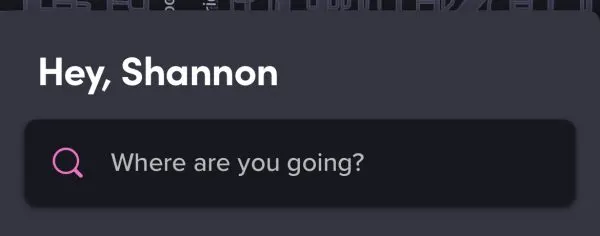
…and the pickup location will default to your current spot.
You can change the starting location from where it automatically detected you to something else, if you’d like. The cars shown on the screen show how close Lyft drivers are to your current location.
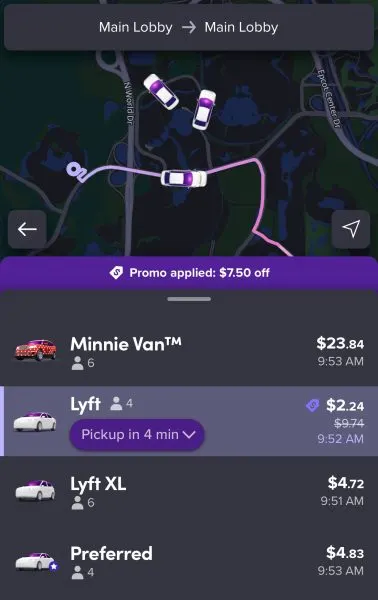
Notice at the bottom that you have options such as Lyft, LyftXL, Lux, and Lux Black XL? The default is popular options like just “regular” Lyft, but you can scroll the screen to see more options (including Minnie Vans).
Here are the levels of Lyft at Disney World:
- Lyft – least expensive option, usually a sedan type of car, allows up to 4 passengers
- Lyft XL – second highest priced option, often an SUV or minivan, allows at least 6 passengers
- Preferred – drivers with high ratings and a lot of rides completed
- Lux – moderately expensive option, luxury cars (such as BMW, Mercedes, or Lexus) with leather interiors, allows up to 4 passengers
- Lux Black – Ultimate luxury ride in a black car with top notch drivers, allows up to 4 passengers
- Lux Black XL – Spacious, luxury ride in a black car that seats up to 6 passengers
- Minnie Vans and Accessible Minnie Vans – Minnie Vans are owned by Disney and driven by Disney Cast Members. They seat up to 6 people and come with 2 car seats but they are significantly more expensive than a regular Lyft, however, they can go places that traditional ride share options can’t.
To request a car for later, click the calendar/schedule icon directly above the “Select Lyft” button. That will allow you to choose a later time to be picked up.
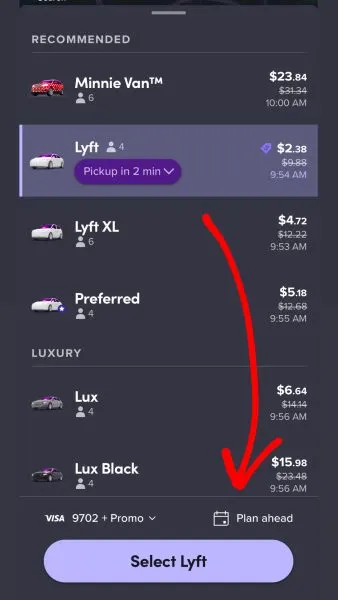
To request a car for now, click the select button at the bottom of the screen. That takes you to the confirmation screen.
From here, you can adjust your pickup spot by dragging the pin on the map or by selecting it from the list at the bottom of the screen.
Within just a few moments, a car will officially have accepted the request to pick you up, and you’ll see info on them on your screen.
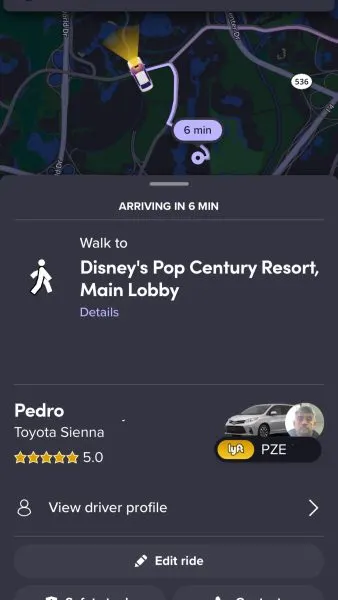
You can see the name of the person picking you up, usually see their pic, the make and model of their car, and their license plate number. That way you know who to look for.
From here, you can cancel your trip, share your ETA via text, see the fare, and contact the driver.
We usually hit the contact option (which will allow you to send a text message to the driver) to let them know where we are (such as “waiting in the lobby of Pop Century”. That helps to clarify your location and get them to you without any confusion.
When the car arrives, you should always double-check the license plate number before getting in. All Lyft and Uber drivers will have a decal/emblem clearly displayed on their front windshield, too.
Some Lyft drivers may also have a bright LED Lyft sign (called an Amp) on their dashboard.

If they do, your app will tell you what color the sign will be. It changes color depending on your pickup to make it easier for drivers and riders to find each other (which is especially handy in busy pickup and drop off areas like airports or at park closing).
If your Lyft driver has an Amp, it will also show your name.

The color and name on the signs make it much easier to connect to the drivers who have the signs.
After a driver has picked up your request, you’ll be able to follow their progress to you in the app, so you know exactly where they are.
Your driver should arrive shortly, and at the end of the ride the app will prompt you to rate them, and they’ll rate you within their app. Drivers have to maintain a high rating in order to keep driving for Lyft. And passengers should want a high rating so that drivers will want to pick them up in the future.
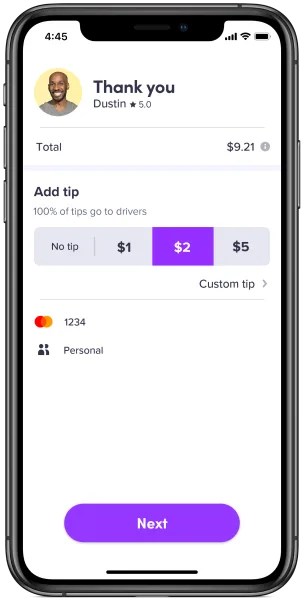
As you get out of the car, you might want to say something like “thanks for the ride, I’ll give you 5 stars in the app” just to make sure they know you thought it was a good experience, and they’ll likely reciprocate.
Payment is automatically processed with whatever payment method you selected in the app. Tipping isn’t required, but you can tip if you’d like.
Traveling with bags? We suggest tipping $1/bag if the driver helps you load/unload luggage.
What to do before your trip
Before you leave for your Disney World trip, be sure to download the app, sign up for an account, set your profile pic (the drivers need to know what you look like when they pick you up!), and add your payment info.
Tips for using Lyft and Uber at Walt Disney World
- If you are in the World Showcase at Epcot and will be using Lyft or Uber, it can be quicker to exit at the back of the park at the International Gateway and walk to either the Beach Club or Boardwalk to take an Uber or Lyft from there than it is to walk all the way to the front of the park.
- The least expensive rides will be during offpeak times, so if you are planning to watch the fireworks, consider waiting awhile after the first rush of crowds leave before exiting and calling for your ride.
- Don’t know which one to use? Consider downloading the Obi app to see side-by-side cost comparisons between Uber and Lyft.
- Make sure you check for promotions. Both Uber and Lyft often offer promotions, discounts, or special codes for first-time users and ongoing users. Keep an eye out for such promotions to save on your rides. New to Lyft? Use code SHANNON30277 for some free credit on your first few rides.
- If you accidentally leave something behind in a rideshare vehicle, both Uber and Lyft have processes for reporting and retrieving lost items. Act promptly to increase your chances of recovering your belongings.
- Make sure to keep in mind luggage if heading to or from the airport. You’ll need a vehicle that can not only fit the people in your group, but also all of your bags.
- Some credit cards offer rewards for rideshare services. Check if your credit card provides benefits such as cashback or points for using Uber and Lyft.
- Use the app’s messaging features to communicate with your driver, especially if you have specific needs like a car seat or need assistance with large bags. Clear communication ensures a smoother experience.
- Both Uber and Lyft provide fare estimation features in their apps. Use these tools to get a rough idea of the cost before confirming your ride. This helps you budget and plan accordingly.
FAQs on Lyft and Uber at Walt Disney World
Got questions about Lyft and Uber at Walt Disney World? We’ve got answers!
Where can you use Lyft at Disney World?
Lyft is available in many cities around the world, and Orlando is 1 of them. In Orlando, you can use Lyft almost anywhere, but you cannot use it in a few spots:
- At the front entrance to Magic Kingdom, because only Disney buses/monorails/ferries/Minnie Vans go directly there. Instead, if you want to use Lyft at Magic Kingdom, you’ll need to be picked up and dropped off at the Transportation and Ticket Center. You can also walk to The Contemporary and get Lyft from there, though during busy times the security guards at The Contemporary may not allow this.
- The middle part of Disney Springs. Lyft and Uber drivers can only pick up and drop off at the ends of Disney Springs – the area near the Cirque du Soleil building and the old bus stops in the Marketplace section (behind the Disney Days of Christmas store).
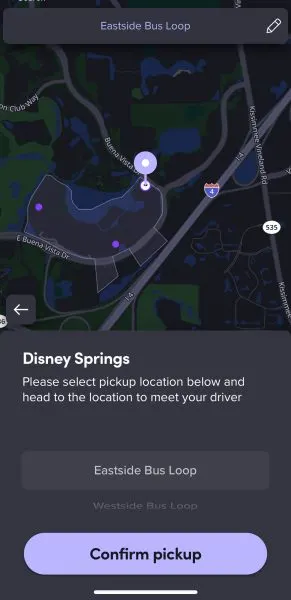
Do Lyft and Uber have car seats in Orlando?
Unfortunately, Lyft doesn’t offer any cars that provide car seats in Orlando at this time.
Minnie Vans, however, do – but they are a lot pricier than just a regular Lyft.
Uber, on the other hand, does offer car seats (subject to a car with availability).
You can get Uber with a car seat for an extra charge (~$10). This is available with UberX and UberXL cars.
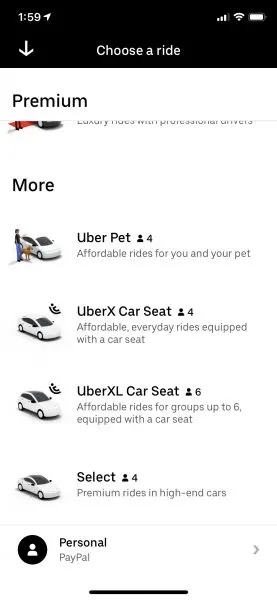
The Uber driver is required to have 1 car seat from a that hasn’t been in a car accident.
Are both Uber and Lyft available at Disney World?
Yes, both Uber and Lyft operate within and around Disney World
Are there additional fees or surcharges for using Uber or Lyft at Disney World?
Like all locations, during peak times or high-demand periods, surge pricing might apply, resulting in higher fares. Check the app for real-time pricing information before confirming your ride.
How do I know which vehicle to get into when using shared rides?
The app will provide you with information about your driver and the vehicle’s make and model. Additionally, the driver will have your name and destination, so you can confirm you’re getting into the correct vehicle.
Can I schedule a ride in advance for my visit to Disney World?
You can, but it isn’t always necessary since there are typically plenty of drivers available. The one time you might want to schedule is for early morning airport pickups.
Can I pay with cash for Uber and Lyft rides at Disney World?
No, both Uber and Lyft transactions are cashless. Payment is done through the app using credit/debit cards or digital wallets.
Is tipping my rideshare driver customary?
Tipping is not required but is appreciated, especially if your driver is helping with your bags (we recommend $1-$2 per bag tip). You can add a tip through the app after your ride is complete.
Can I use rideshare services for travel between different Disney parks?
Yes, you can use rideshare services to travel between different Disney parks or other attractions within the area.
*******************************
What other questions do you have about using Lyft or Uber at Disney World? Feel free to leave your questions in the comments section below!