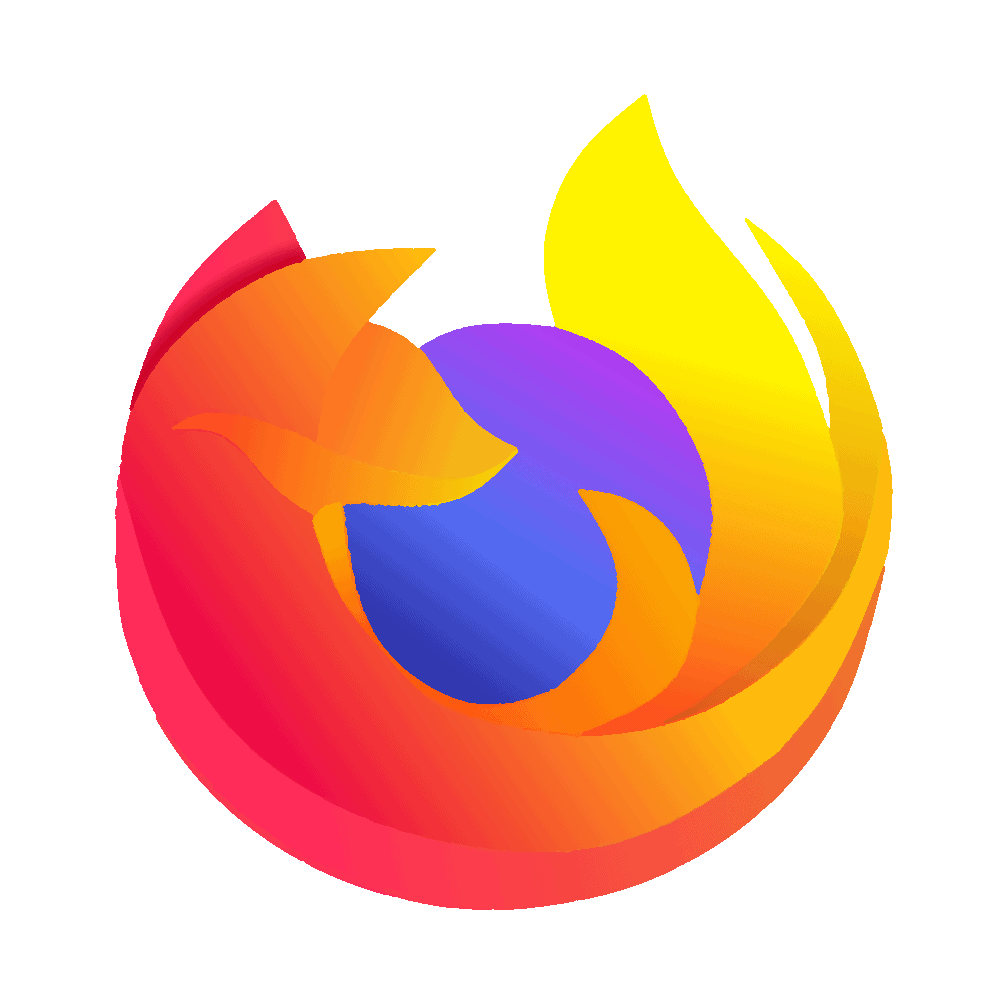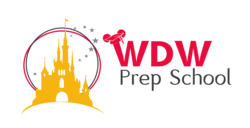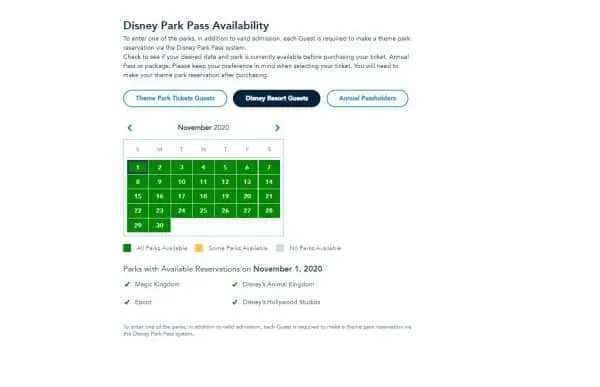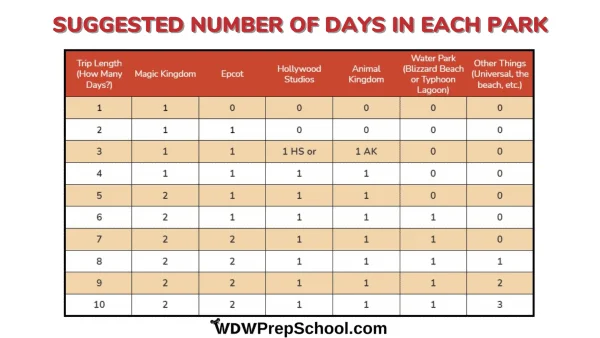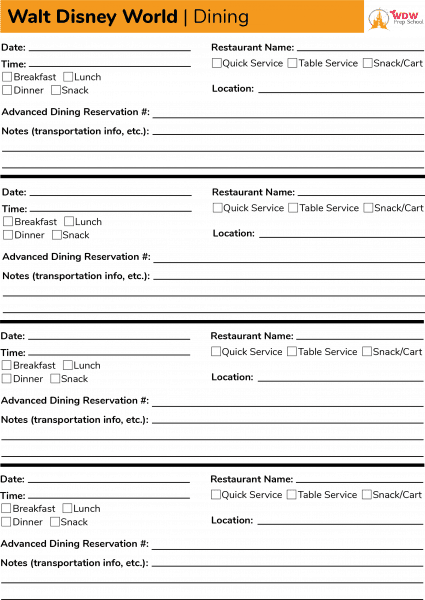Our goal is to help you plan your dream Disney World vacation, and that all starts right here.
This page will walk you through planning a trip in 6 easy steps.
After that, we’ll go through some of the other important information you’ll need to know before you go.
Consider this spot a sort of Cliff Notes version for getting started (or even for getting reacquainted) with Disney vacation planning.
Ready to dive in? Let’s go!
Important updates for 2024
If you are brand-new to planning a Disney World vacation, you may want to skip over this section. But, if you haven’t visited since the parks reopened in 2020, you’ll definitely want to stick around.
The past few years have brought many changes – some of which are fairly significant. Here are the ones that are the most important for you to be aware of:
- FastPass+ service is out and Genie+ is in
- Extra Magic Hours (EMHs) have been replaced with a new program called “Early Theme Park Entry“
- Extended Evening Theme Park Hours have been added – but only for onsite guests at Deluxe and Deluxe Villa resorts
- Reservations are required to visit the parks (only for trips through January 8, 2024, no reservations required for date-based tickets beginning January 9, 2024)
- Disney’s Magical Express has been discontinued (no more free rides between the airport and your Disney Resort)
- Park hopping can only be done after 2 p.m. until January 8, 2024. Starting January 9, 2024 park hopping can occur at any time.
- Advanced Dining Reservations are made at 60 days out now (instead of 180 days)
- Disney Dining Plan is not available until January 9, 2024
Our best advice is to make sure you do not assume that everything is the same – because it isn’t.
Take time to explore the links in the box above (and in the sections below!) to get caught up on all that is new.
VIDEO: 9 Ways Disney World Planning Has Changed
Why you should plan
Did you know that lots (and lots) of people visit Walt Disney World every year without doing any planning at all?
And while that may sound like a relaxing way to travel, it doesn’t work for Disney vacations, and here’s why:
Not planning ahead means standing in long lines for rides and struggling to find places to eat.
And that doesn’t sound like much fun at all.
It is important to understand that even with planning, you will not be able to see and do everything at Disney World in 1 trip. You wouldn’t be able to see and do it all in 10 trips.
Instead, the goal should be to have fun and make memories. And it is a lot easier to do that when you’re prepared.
Budget
Just like any vacation, how much your trip will cost depends on many different factors, but in general, these are the costs you’ll need to consider:
- Trip length
- Number and ages of people traveling
- How you’ll get there (drive, fly, train, etc.)
- When you’ll be traveling
- Where you’ll be staying
- Where you’ll be dining
- How many extras you plan to spend money on
Despite all of those variables, we can give you some generic onsite prices to help you get a good idea of what to expect.
Want more details on how much to budget? Check out our guide below:
Important note: Keep in mind that while these prices are full rack rate prices, Disney frequently offers discounts.
However, if you are planning for a trip a year or more in advance, we recommend using the rack rate prices as a good starting point.
Budget Trip Example
$4000-$5000 plus the cost of getting to Walt Disney World
- 2 adults, 2 children under 10, traveling during the least expensive time, 1 week onsite, most basic park tickets, staying at a Value Resort, eating at the least expensive places.
Moderate Trip Example
$5500-$7000 plus the cost of getting to Walt Disney World
- 2 adults, 2 children under 10, traveling during a moderately busy time, 1 week, park tickets with Park Hopper option, staying at a Moderate Resort, eating at half Table Service and half Quick Service restaurants, 1 special event planned.
Deluxe Trip Example
$9000 and above, plus the cost of getting to Walt Disney World
- 2 adults, 2 children under 10, traveling during a peak busy time (like the holidays), 1 week, park tickets with Park Hopper Plus, staying at a Deluxe Resort, eating at mostly Table Service Restaurants, 2 special events.
As we said above, those dollar amounts assume full-price resort rates, but there are usually discounts available.
And, the good news is you can always add a discount after you’ve booked your trip.
How to plan a Disney World vacation in 6 steps
Disney World vacation planning is kind of like building a house – you start with the foundation and work your way up.
And, just like with building a house, you might end up with something you’re not pleased with if you try to do it out of order.
These 6 steps are the basis of everything you’ll find on this site.
If you’re new to planning, this is where you need to start.
Trip Planning Worksheet
To help you get started, we have a free Trip Planning Worksheet that you can fill out as you work through the steps below.
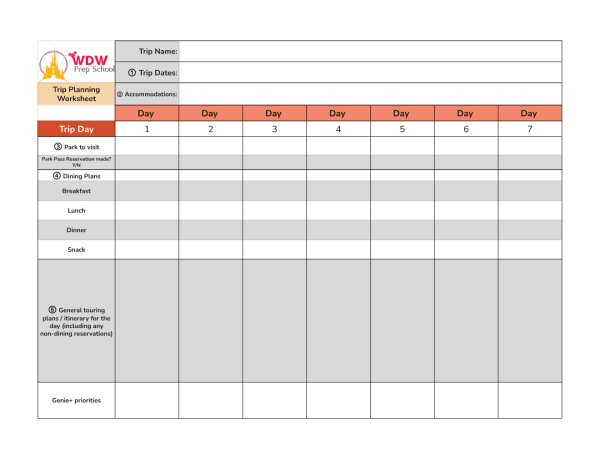
Step 1: Pick a date
When it comes time to decide when to go, you’ll have a couple of different things to consider.
Crowds
Historically, Disney has gotten excellent at filling what were traditionally less-crowded times of the year with special events, runDisney races, and sport/cheer competitions.
But, despite Disney scheduling things to draw crowds during the slower times of the year, there are still definitely times that are busier than others.
Plus, even though Florida is known for having lots of sun, you’ll likely want to consider the weather, too, especially if you’re trying to avoid the intense heat of the summer or the hurricanes of the fall.
To help you narrow down your options, we have a giant Crowd Calendar post that will show you day-by-day which days we are predicting to be the most (and least!) crowded.
Park Pass Reservation System (only required until January 8, 2024)
Guests traveling in 2024 can skip this section, BUT if you are traveling in 2023, you’ll have another critical planning piece to consider: the Disney Park Pass Reservation System.
This system was put into place after the reopening in 2020 and requires guests to make reservations for each day they intend to visit a park.
The good news is the park reservations are free. The bad news is that, at least right now, this is how Disney is controlling each parks’ capacity.
That means there are limited spots available for each day.
Will I be able to get a Park Pass Reservation?
Unless you are traveling during peak times, in most cases, the answer is “yes”.
Disney is continually shifting availability around, and if you plan your vacation in advance, you should be able to get exactly what you want.
But, keep in mind, the busier the time of year, the more in demand the reservations will be. That is why we recommend you make those reservations as soon as you can.
How to check for availability
Disney makes it relatively easy to check park reservation availability.
They have a handy calendar that will show you exactly which parks are (or are not) available.
Check Disney Park Pass Availability
Step 2: Choose where to stay & book it
You have lots of options for where to stay during your trip – including both onsite and offsite resorts and hotels.
Where you decide to stay will have a direct impact on some essential parts of your vacation.

Onsite or off?
Things like Advanced Dining Reservations and Individual Lightning Lane selections are tied to whether you choose to stay on Disney property or venture offsite to where you’ll (typically) find less expensive options.
While the price is understandably often the first factor you’ll need to consider, most guests visiting the Walt Disney World Resort may find that weighing the value of the perks associated with the onsite resorts versus the lower costs connected to the offsite options can sometimes be a bit tricky to navigate.
Our favorite way to save money when staying onsite
We’ve already discussed discounts up above, but probably our most favorite way to save money when staying onsite is by renting Disney Vacation Club (DVC) points.

This is especially true right now when you can snag some great last-minute deals.
There are some definite pros and cons to this money saving option, so make sure you check out the link below for everything you need to know.
Consider using a travel agent
Whether you are new to planning or a seasoned Disney World vet, it can be very helpful to have somebody you can turn to for assistance with navigating through it all.
That’s why if planning a trip feels overwhelming, we highly recommend reaching out to a reliable travel agent.
Not only will they be able to answer all of your questions, but they’ll also keep you in the loop if and when changes happen.
Staying onsite? Consider booking a package.
Booking a vacation package makes it far easier to get all your money back if you need to cancel.
If you purchase tickets separately, you can’t “return” them. That purchase is final, even if you have to cancel your trip.
Don’t packages cost more money?
The argument against packages is that it costs less if you book things separately. And that is partially true.
You can usually save some money if you purchase your tickets separately from an Authorized Reseller. The amount you save typically isn’t a lot, though, at least not when compared to the other components of your trip.
But – the last few years have taught us the importance of being able to easily cancel if needed. And, an easy way to add a layer of financial protection to your trip is to stay onsite and book your trip components as a package so that you have the maximum amount of flexibility if you need to cancel or postpone.

Of course, if Disney cancels a special event or has to close due to something like a hurricane, you’ll likely see that they will work with ticket holders to extend the expiration dates.
But, if you purchased those tickets outside a package or from a third-party seller, you likely won’t get your money back.
For the maximum amount of security in case things go wrong, if you need tickets, we strongly suggest that you book a package.
Step 3: Make a daily plan and select Disney World tickets
After you’ve decided when to go and where you’ll be staying, the next thing you need to do is determine where you’ll spend each day. Ideally, you’ll have this step figured out no later than 61 days out from when your trip begins because you’ll need to know your daily plan before you can do Step 5.
Disney World is home to 4 incredible theme parks (Magic Kingdom, Epcot, Disney’s Hollywood Studios, and Disney’s Animal Kingdom), 2 world-class water parks (Typhoon Lagoon and Blizzard Beach), and a giant shopping district (Disney Springs).

And, although you’ll want to see and do it all, unless you’ll be moving into Cinderella Castle (which unfortunately you can’t), you are going to have to pick and choose.
The first thing is figuring out exactly how much time you’ll want in each park. To help you get started, here are our thoughts:
Suggested number of days in each park
The chart below is just a suggestion. All families vary.
For instance, families with younger children and only 3 days in the parks might want to do 2 days in the Magic Kingdom.
It’s also a great idea to have 1 day out of the parks for every 3 days in the parks.
Arrange it however it makes sense for your family.
Once you have nailed down how many days you want for each park, you’ll need to decide where you’ll plug that into your vacation.
Here is some general advice to help you decide which park to visit when:
- Magic Kingdom is the most popular park overall. It is also the park most first-time visitors think of when they think “Disney World”. Saturdays, Sundays, and Mondays are the busiest, with mid-week typically the least busy.
- Hollywood Studios also remains busy most days of the week due to the popular Star Wars: Galaxy’s Edge and Toy Story Land areas. Your best bet here for the shortest lines are Sundays and Wednesdays.
- Epcot hosts nearly year-round festivals, and those festivals are popular with both out-of-state visitors and locals. And, since a lot of what the festivals are famous for is the alcohol and food, the areas around the Festival Booths can be a lot busier (and a bit rowdier) than what you’d find during the daytime hours on the weekdays. If that isn’t the vibe you are looking for, you may want to skip Epcot during the nighttime on Friday and Saturdays.
- Even with the new Park Pass system, Animal Kingdom remains one of the “easiest” parks to fit into a trip. You should be able to plug it in wherever it makes the most sense for you.
Find your travel month below to see park hours, and any scheduled nighttime entertainment and special events:

Select your tickets
Now that you know how many days you’ll be in each park, you can select your tickets and either purchase a package or, if purchasing tickets separately, you can go ahead and do that now.
When making your ticket selection, keep in mind that you can almost always upgrade a ticket, but you can’t get money back if you don’t use all your days or components of your tickets, such as Park Hoppers.
That’s why we recommend you make that daily plan first, and then use that as a guide for deciding exactly how many days worth of tickets you’ll need.
Secure your Park Pass Reservations (for dates before January 9, 2024; no reservations needed for trips on or after January 9)
As soon as you purchase your tickets, you’ll be able to secure your park dates.
Remember: Park Pass Reservations are no longer required for date-based tickets beginning January 9, 2024. This covers most people traveling to Walt Disney World. Annual Passholders, however, WILL still need to make Park Pass Reservations (even if they have a resort stay booked).
This step is entirely new to Disney World planning.
Because it is so brand new, we have written a complete guide to help you with the process.
Step 4: Pick dining options
Disney World is packed with lots and lots of fantastic restaurants.
And with so many fun places to eat, it is common for people to want to decide where they will be dining before they ever pick what park they’ll be at that day.
But please trust us: you do not want to do that.

The reason dining falls at step 5 is that you need to plan your dining after you know where you’ll be each day.
The entire Walt Disney World Resort area is huge (roughly the size of San Francisco), and unless you want to spend hours each day on a bus crisscrossing the property going from meal to meal, you’ll need to be a lot more strategic in how you plan where to eat.
Trust us on this one:
Save yourself a lot of stress by waiting to plan your dining until after you’ve decided where you’ll be each day, and if you do decide to dine somewhere other than where you’ll be, make a plan for how you’ll get there.
Remember:
Save yourself a lot of stress by waiting to plan your dining until after you’ve decided where you’ll be each day, and if you do decide to dine somewhere other than where you’ll be, plan for how you’ll get there.
Advanced Dining Reservations
Dining at Disney World is broken up into 2 main categories:
- Quick Service
- Less expensive
- Doesn’t require reservations
- Often has the ability to Mobile Order
- Table Service
- More expensive
- Almost always requires an Advanced Dining Reservation (can be made beginning 60 days from check-in)
- Sometimes has “To Go” options (at some resort Table Service restaurants)
- Includes all Character Meals
If your goal is to dine at a Table Service restaurant, you’ll need to make an Advanced Dining Reservation. Make sure you understand how that works, or you may wind up disappointed.
What about the Disney Dining Plan?
The Disney Dining Plan is a hugely popular component and while sales of it were paused for several years, it is returning as an option for trips beginning on or after January 9, 2024.
The Disney Dining Plan (DDP) is an optional add-on that people staying in an on-site Disney World resort can get by booking one of these things:
- A vacation package (that includes a room and tickets) online or by calling Disney
- A room-only reservation by calling Disney or having your agent add it (this is sometimes called a “ticketless package”)
- A Disney Vacation Club (DVC) reservation
When you buy a DDP you are pre-paying for your food (and snacks!) and then using credits to get meals during your trip.
After a long absence, the Disney Dining Plan returns for packages on or after January 9, 2024!
The Dining Plan can be great if you are looking for that “all-inclusive” feel, but before you purchase it, make sure you understand how it works, or else you may actually wind up spending more on food than what you would have done without it.
Step 5: Plan park touring
Don’t let the rumors and stories about long lines at Disney World fool you: the people that wait in lines at Disney World are the ones without a touring plan.
Touring plans don’t have to be rigid minute-by-minute lists, but touring plans are something you’ll definitely want to spend some time thinking about.
You can choose to tackle the parks without spending anything extra, but Disney has also introduced an entirely new system called Genie+ which will allow you access to their Lightning Lanes (which means shorter waits).
The Genie+ system can be extremely complicated, but here are a couple of resources we think are good introductions:
Step 6: Add extra magic
When planning your vacation, the final thing to do is to figure out ways to add some extra magic to your trip.
This step doesn’t necessarily mean that you need to spend more money (although that is certainly an option); it just means you are intentional about ways to add a little extra **pixie dust** to your trip.

For lots of people, this is the step that ties their entire vacation together (and gets them hooked on planning lots more Disney World trips!).
If you want to think of planning a Disney World trip like the steps in the construction process, Steps 1-5 above help you build your house, but Step 6 is where you get to decorate it.
Here are some of our favorite resources to help you add some extra magic to your vacation:
VIDEO: 7-Step Planning Process for Walt Disney World Vacations
What to Pack
You’d be surprised just how many questions we get about this topic.
But it makes sense; when you’re far away from home, things will go a lot more smoothly if you have everything you need with you.
In fact, we feel so strongly about packing lists that we have a H-U-G-E post with everything you’ll need to know about what to pack for a Disney World vacation.
And the best part? You’ll find links to free packing list downloads you can use.
Park Bags
And, while you’re busy working on a packing list for your trip, don’t forget to think about what you’ll want to take into the parks with you.

Preparing for your trip
Your trip is booked, but now what?
We recommend you spend the months, weeks, and days leading up to your trip learning some of those Disney World basics that will help your trip go smoothly.
We’ve listed just a few topics below, but we also invite you to scroll through the hundreds of other posts on the site to find topics that might interest you.