 FastPass+ is a super hot topic right now as all of Disney World officially converts from the old legacy FastPass system to the new system as of this week.
FastPass+ is a super hot topic right now as all of Disney World officially converts from the old legacy FastPass system to the new system as of this week.
Today, I’ll talk about how to use FastPass+ for both on-site and off-site guests.
I also have a quick tip about who should buy Park Hopper tickets.
[powerpress]
These are notes from this episode. There’s much more info included in the audio so be sure to listen to the episode for a better explanation.
Become a WDW Prep To Go Patron
WDW Prep To Go Patrons pay a little to unlock even more content than what’s on the main podcast feed, such as a private FB Group and exclusive audio that’s released on a private podcast feed.
Become a Patron Now
What is FastPass+?
FastPass+ is the new system being used by Disney World that replaces the old paper-based FastPass system. The new system is digital and allows people to make 3 FastPass+ reservations per day in 1 park (so if you plan to park hop, you have to choose which park to get FastPass+ reservations in).
How to make FastPass+ reservations
On-site guests can make FastPass+ reservations up to 60 days before their trip begins using the My Disney Experience website, the app or at the kiosks in the parks.
Off-site guests can make FastPass+ reservations at kiosks in the parks after arriving. I suggest writing everybody’s names on the tickets so you know who has which reservations. The kiosks don’t print out the reservation info so you will have the option to email it to yourself, write it down, take a picture of the screen or view it in the My Disney Experience app (you can view but not edit).
When you’re making FP+ reservations, the system will give you 3 (even if you only request 1 or 2). After giving you times for each, you can go into individual FastPass+ reservations and edit the times if you’d like.
Strategies for making FastPass+ reservations
Choose the attractions that are higher priority and avoid low-priority attractions that don’t require it.
Epcot and Hollywood Studios only allow you to choose 1 FP+ from the top tier and 2 FP+ from the second tier. Here are the tiers for each park:
Hollywood Studios
Tier 1
- Toy Story Midway Mania!
- Rock ‘n’ Roller Coaster
- Fantasmic!
- Beauty and the Beast – Live on Stage
Tier 2
- Voyage of the Little Mermaid
- The Twilight Zone Tower of Terror
- Star Tours – The Adventures Continue
- The Great Movie Ride
- Muppetvision 3D
- Disney Junior – Live on Stage
- Indiana Jones Epic Stunt Spectacular!
- Lights, Motors, Action! Extreme Stunt Show
Epcot
Tier 1
- IllumiNations
- Character Spot
- Soarin’
- Test Track
Tier 2
- Captain EO
- Journey into Imagination with Figment
- Living with the Land
- Mission: SPACE
- Spaceship Earth
- The Seas with Nemo & Friends
- Turtle Talk with Crush
Make your FastPass+ reservations for late morning at the earliest and use the first couple of hours to tour without FastPass+.
You can’t make FastPass+ reservations for the same thing twice. You can make a FP+ reservation, ride it and then edit one of your remaining FP+ reservations to be that ride again (as long as there are still times available). You may also choose to make a FP+ reservation for a ride, show up when the park opens to ride it and then ride again with FastPass+.
Using FastPass+ reservations
On-site guests use MagicBands to check in to rides for their FP+ reservations.
Off-site guests use their park ticket to check in for FP+ reservations.
Show up during your reservation window (there’s some leeway on the times but just a few minutes).
One person in your group will scan at the first scanners at an attraction and each person will need to scan at the second scanners.
If the standby line is short, get into the standby line and then change your FastPass+ reservation to something else if there’s something else you’d rather use it for.
Rider Switch (sometimes called Child Swap) is still in use so that families with little ones can still ride bigger rides. Read my Rider Switch article for details on how that works.
Advantages of FastPass+
- On-site guests can book ahead of time
- Off-site guests can book all 3 FP+ reservations at once instead of running around the parks for each ride
- There are more FastPass+ opportunities. Some are ridiculous but others are nice to have like early entry to shows.
- Ability to change FastPass+ reservations to a new time or attraction
Disadvantages of FastPass+
- Limit of 3 FP+ per day which is particularly an issue at Magic Kingdom and for people who want to park hop
- The tiers at Epcot and Hollywood Studios can be a disadvantage since you can’t get FP+ for more than 1 top tier ride
- Requires planning ahead
- Off-site guests having to use kiosks could lead to long lines at the kiosks
Quick tip of the day
People staying at Boardwalk/Epcot-area resorts (Beach Club, Yacht Club, Swan, Dolphin and Boardwalk) should think about buying Park Hopper tickets to take advantage of being so close to Epcot. Consider spending the first part of the day at another park and then head over to Epcot in the evenings to eat at a restaurant and explore a few of the countries.
Subscribe to get new episodes
There are a few ways to get new episodes of WDW Prep To Go.
- Subscribe in iTunes (and please leave a review!)
- Subscribe to the feed
- Listen on Stitcher
*************************
Do you have other questions about using FastPass+?
Please feel free to share them in the comments.


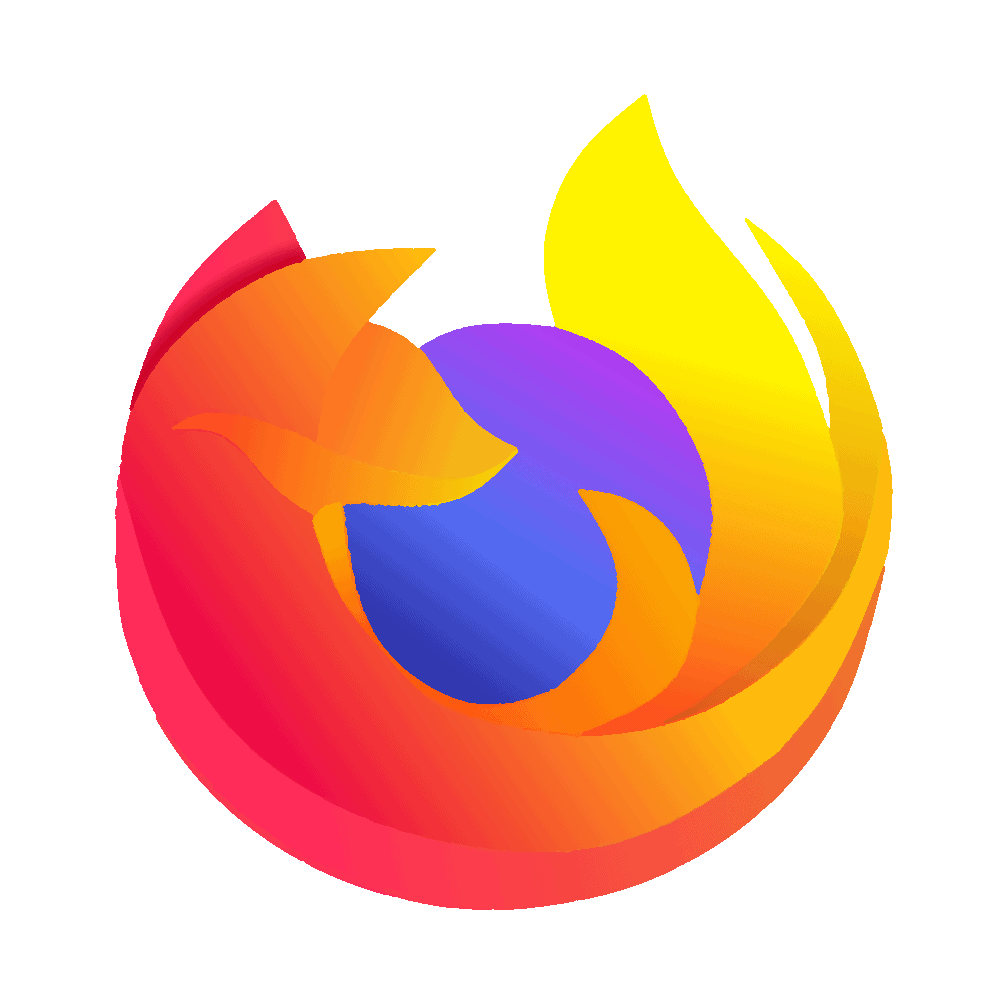

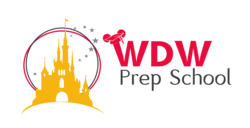
Jodi
Thursday 15th of October 2015
Hi Shannon!
I'm a new listener but also listening to older podcast episodes of yours. I am going to be an off-site guest. I thought I heard in other podcasts that off-site guests can reserve fastpass+ up to 30 days in advance. I'm just double checking that this is the case currently. I know this podcast is from the beginning of 2014.
April
Wednesday 12th of February 2014
Do the FastPass times run out? In other words, since we're staying off-site and will have to wait until we get to the parks to make our FP reservations, will the times that I want possibly be unavailable at some point? I've set up a touring plan based on pre-selected FP rides/times. If those times are not available, that could mess up my plan at the last minute.
Shannon Albert
Wednesday 12th of February 2014
A certain number of FP+ reservations are released in the morning for each park, presumably for a variety of times. When you get your FP+ reservations, request them in the order that you'd like them and then you can edit the individual times after the system suggests times for each.
Elise
Friday 24th of January 2014
Well done, Shannon. Thank you for calming my fears. I think this is going to be a win/ win all the way around. I'll admit, I was nervous at first. I realize they are some "cons" but -- nice job, Disney.
Brenda
Monday 20th of January 2014
I have a question. Can you make reservations for another park ? For example, you make it to HS for the rope drop and don't need any FP+ reservations for your day there, but you plan on hopping to Epcot later in the day. You don't want to wait till you are at Epcot to make your reservations because they might all be gone by the time you get there, so can you make all 3 of your EP FP+ reservations while in HS ? Do the kiosks have the capability to do that ?
Toni
Sunday 19th of January 2014
Really looking forward to your Fastpass+ at Hollywood Studios article. I am very interested in how Star Wars weekends may affect FP+ choices. Thanks for all the great info and tips. They have made planning our first family trip to WDW so much easier.