Walt Disney World is always looking for ways to improve the guest experience, especially when it comes to technology.
As of March 2021, their latest technological development is called Disney MagicMobile.
The feature is available for anyone who’d like to use it, especially guests who aren’t the biggest fans of MagicBands.
Here’s everything you need to know about MagicMobile, including what it is, how and when to use it, and more.
What is MagicMobile?
On March 11, 2021, Disney announced MagicMobile.
At the time, it was revealed that MagicMobile is a contactless way to access MagicBand features.
What that means is that you can use MagicMobile for nearly everything you’d use a MagicBand for. In fact, you can think of MagicMobile as a sort of digital MagicBand.
This is definitely an advantage for guests who don’t want to use a MagicBand or for anybody that simply doesn’t like wearing things on their wrists.
Which devices can you use it with?
MagicMobile works with select Apple and Android devices.

The feature became available to Apple users with iPhones and Apple Watches on March 30.
On April 27, MagicMobile became available on eligible Google Pay-enabled Android phones.
What can it do?
You can do several things across Disney World with MagicMobile, just like you can with a MagicBand.
This includes:
- Park Entry: With valid theme park admission and a park reservation, your MagicMobile pass can be scanned at each theme park’s touch points.
- Disney PhotoPass: You can connect PhotoPass photos to your Disney account by having a PhotoPass photographer scan your MagicMobile pass.
- On-Ride Photos: For select attractions in which on-ride photos are taken, turn on your Bluetooth and make sure you’re signed into the My Disney Experience app prior to boarding an attraction. Otherwise, attraction photos won’t appear in the app.
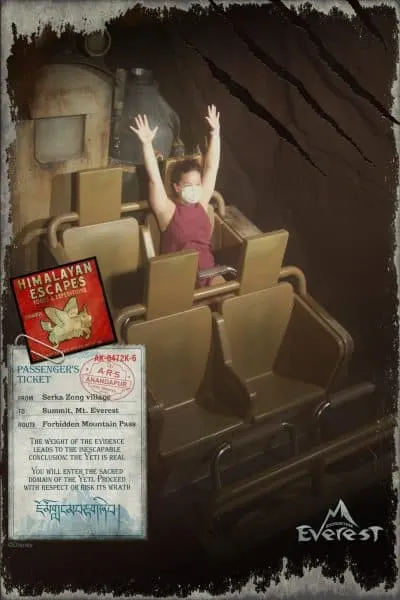
- Virtual Queue Access: After joining the virtual queue and your boarding group is called, you can enter the physical queue. Instead of scanning your MagicBand, a Cast Member will scan your MagicMobile pass.
- Hotel Parking: Resort guests scan their MagicMobile pass, just like they would a MagicBand.
- Disney Resort Hotel Folio: You can charge food and merchandise purchases to you payment card on file at Disney Resort hotels.
At this time, you cannot use MagicMobile to unlock your Disney World Resort hotel room. But, you can still access the existing digital room key feature in the My Disney Experience app.
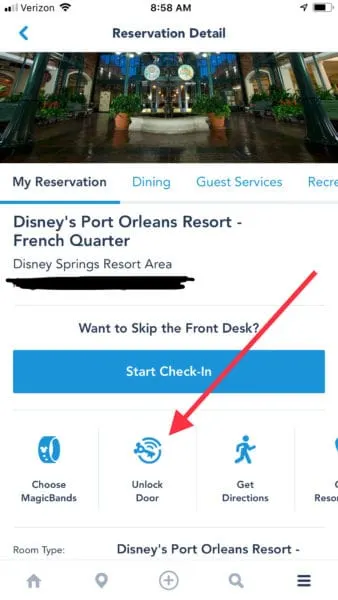
Also know that you can continue to pick up a Key to the World card at your hotel’s front desk.
Keep in mind that MagicMobile features will launch throughout 2021.
How do you set it up?
Activating MagicMobile is easy. All you have to do is create a Disney MagicMobile pass through the My Disney Experience app and then add it to your smart device’s digital wallet.
Make sure your valid theme park admission or your Disney Resort hotel reservation is linked to your account, otherwise you won’t be able to use MagicMobile.
Here’s the step-by-step process:
1. Open the My Disney Experience app
You’ll see three lines on the bottom right of your screen. Once you tap those, you’ll be redirected to the main menu. You’ll then click “Disney MagicMobile Pass.”
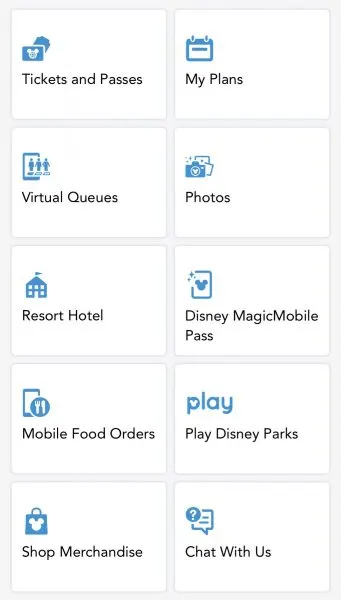
2. Set up your pass
After you tap “Disney MagicMobile Pass,” you’ll then want to go ahead and “Set Up Your Pass.”

3. Choose a design
You can then select from a range of designs for your pass — and you can change the style whenever you want.
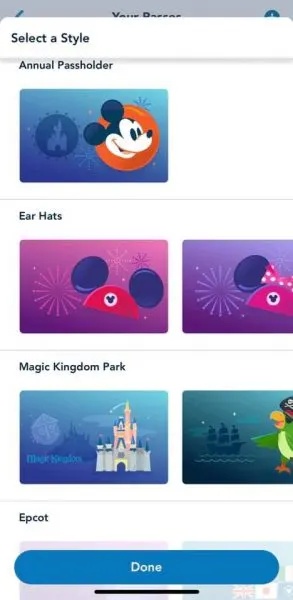
4. Add to your digital wallet
Finally, all you have to do is “add” to your wallet and you’re good to go!
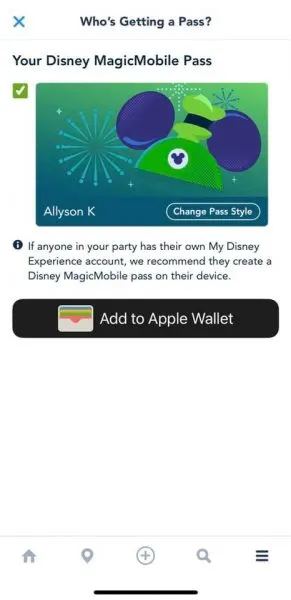
See? Super easy!
How does it work?
When it comes time to scan your MagicMobile at a theme park entrance, there is “Express Pass.”
This means, you can simply tap your device near the entry touch points without unlocking your phone.
However, if you have family and friends with you who are also using MagicMobile, you have to open your digital wallet and redeem each pass individually.
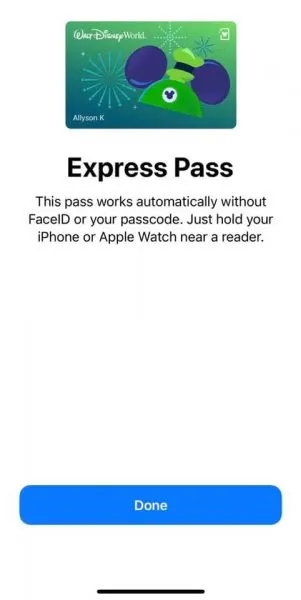
Can I share my MagicMobile pass?
Yes, you can share your pass with members of your travel party. Anyone who receives your shared pass will be able to add it to their digital wallet and use all of its linked entitlements.

Currently, you cannot add guests directly from your Family & Friends to your MagicMobile pass.
When it comes to sharing your pass with other members in your travel party, you have to do it through iMessage and recipients must have an iPhone and be in your address book or contact list. Also make sure Bluetooth technology is enabled for the My Disney Experience app.
Important: You can have up to 11 MagicMobile passes in your digital wallet. Any credit cards, debit cards, etc. that you already have added count towards the 11.
What about reusing a MagicMobile pass?
As long as your MagicMobile pass is in your digital wallet, you can reuse it. Just make sure your valid theme park admission and necessary reservations are linked to your Disney account.
MagicMobile vs. MagicBands
Even though they share most of the same features, there is one big difference between MagicMobile and MagicBands.
MagicMobile is free, whereas you must pay for a MagicBand.
Complimentary MagicBands are no longer offered with Disney World Annual Pass purchased and renewals. But, Passholders are still be able to use a special discount when purchasing new MagicBands.
If you didn’t know, complimentary MagicBands for Disney Resort hotel guests were retired at the start of January 2021.

The previously complimentary MagicBands are now priced at a special pre-order price of $5. The specialty designs cost more, but if you already have a MagicBand you can reuse it.
Also, you can use MagicMobile, a MagicBand, and also a card-style ticket interchangeably, if you prefer. You don’t have to stick with only one method.
If you don’t have an Apple watch, MagicBands are definitely simpler in the sense that you don’t have to worry about getting out your phone when you want to enter a park, get a PhotoPass photo, etc.
That said, if you tend to lose your MagicBands or if you forget it at home or in your hotel, that’s when your smart device and your MagicMobile pass becomes a nice perk.
What about the future of MagicBands?
MagicBands aren’t going anywhere, anytime soon. First of all, Disney shared on March 11 that they are going to release new MagicBand colors and designs.
And you can continue to purchase MagicBands at select retail locations on property and on shopDisney.com.


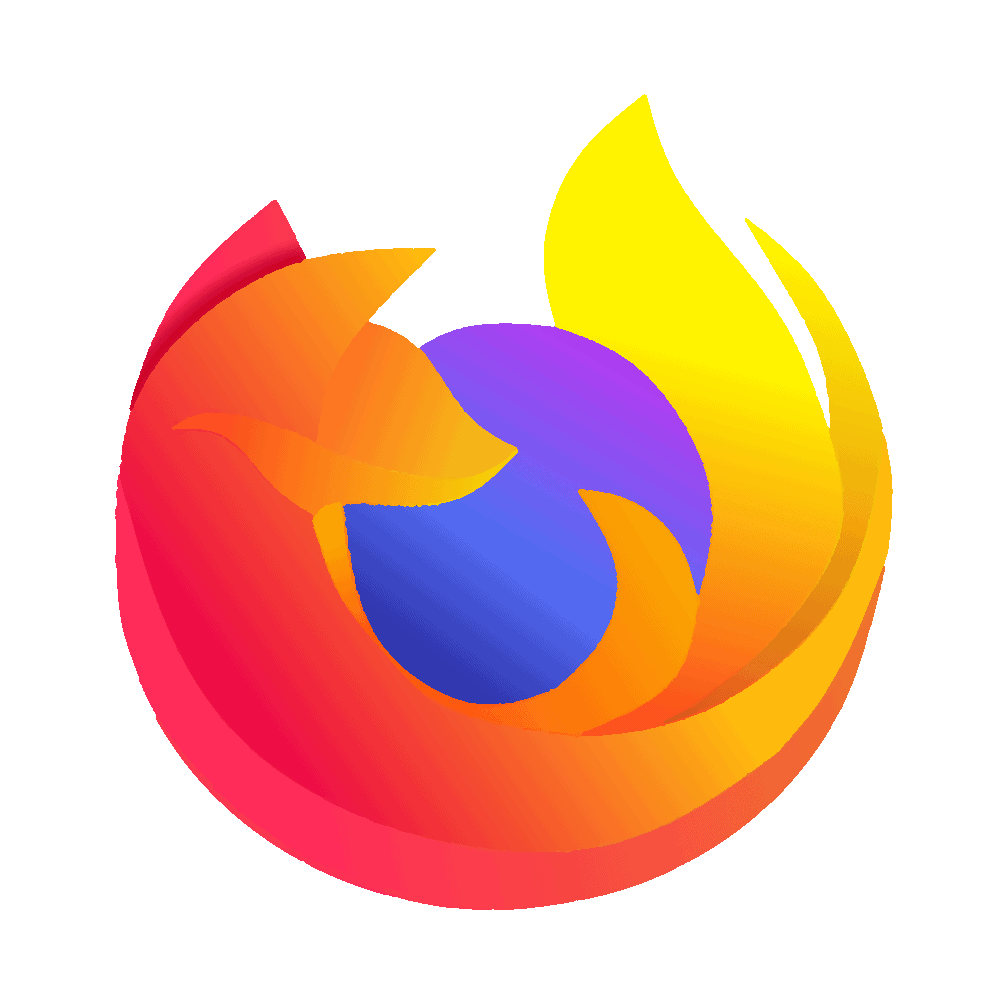



Alan Aldridge
Tuesday 20th of December 2022
Thank you for an excellent guide. However, have not used yet them at the parks. I bought 7 park tickets and have shared the 5 adult passes successfully but my 2 grandchildren remain on my pass only. Its not clear how I can transfer or recreate the tickets and passes to one of their parents. Help please.
Also I am a DVC member and have had that pass on my iPhone for some time. I've added my park ticket to my wallet but their is only a single pass, which I assume takes all the Disney bits and pieces. However the wallet pass does not identify what is included on it - only the DVC bit.
Many thanks, will be returning to your site for other guidance.
Jason Rankin
Saturday 21st of May 2022
Yeah, this doesn’t work. Have been on multiple trips and it hasn’t done anything it is supposed to do. Have had Cast Members “walk” me through it and have seen that it doesn’t work.